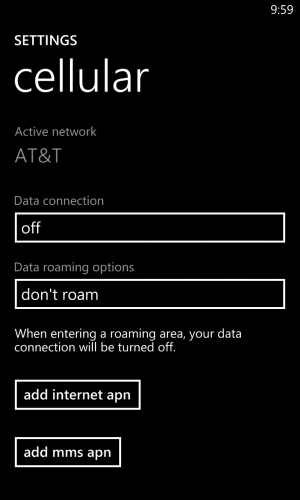Like many of you my battery can sometimes be great and other times absolutely horrible. Well, I decided to test a theory of mine and it seems to be doing the trick.
I work in a pretty big hospital/university and I often notice that my phone struggles to keep a network signal when I'm out walking around(I do AV work and am rarely at my desk for very long). Since the university provides free wireless campus wide, I decided to turn off my network connection and just use the wifi. When you do this you can still send/receive calls and texts, but you can't send /receive MMS. This is day three of me trying this and every day so far has yielded excellent battery life.
On a side note, I really wish there was a way to toggle between 3G and 4G, though. I like having 4G but so far I haven't it to be a necessity. It also seems that just being connected to 4G drains my battery more quickly. I'm going to test that next week and post the results the later.
[Edit]: If you are with AT&T calling ##3282 will give you access to additional Network Settings by accessing the "..." in the bottom right corner. Thank you to Ozi1950!!!)
[Edit]:
You should know that:I do have the Portico Update
I don't staty constantly connected to Wifi
I try to remember to back out of every program that is running so very few process are running
Email sync is set to "Daily"
I only have 6 unblocked background tasks: AccuWeather, APMobile, CNN, IMDB, Metrotube, Weather.
I work in a pretty big hospital/university and I often notice that my phone struggles to keep a network signal when I'm out walking around(I do AV work and am rarely at my desk for very long). Since the university provides free wireless campus wide, I decided to turn off my network connection and just use the wifi. When you do this you can still send/receive calls and texts, but you can't send /receive MMS. This is day three of me trying this and every day so far has yielded excellent battery life.
On a side note, I really wish there was a way to toggle between 3G and 4G, though. I like having 4G but so far I haven't it to be a necessity. It also seems that just being connected to 4G drains my battery more quickly. I'm going to test that next week and post the results the later.
[Edit]: If you are with AT&T calling ##3282 will give you access to additional Network Settings by accessing the "..." in the bottom right corner. Thank you to Ozi1950!!!)
[Edit]:
You should know that:I do have the Portico Update
I don't staty constantly connected to Wifi
I try to remember to back out of every program that is running so very few process are running
Email sync is set to "Daily"
I only have 6 unblocked background tasks: AccuWeather, APMobile, CNN, IMDB, Metrotube, Weather.
Last edited: