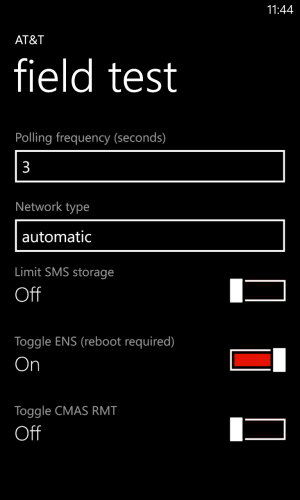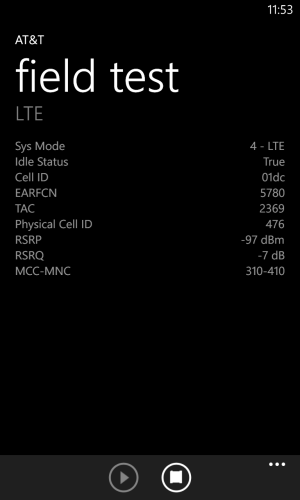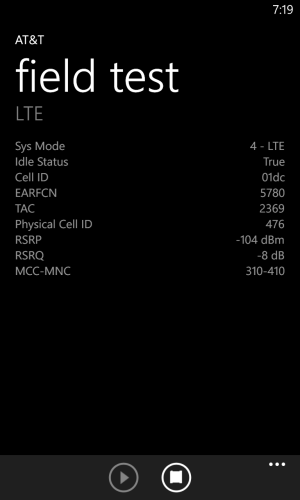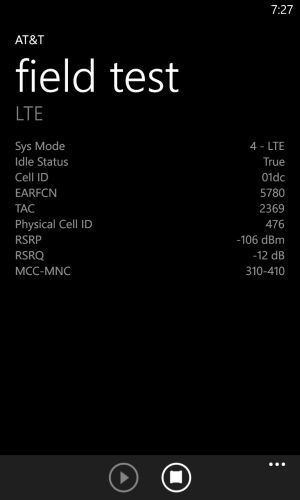Hi all,
I have an AT&T-branded Lumia 920. As background info, I keep my data and wi-fi connections off until I need them.
I've been having an issue for the past two months or so whereby my phone loses connection after being dormant for some time. I can't say what the threshold after which it loses connection is with any certainty, but I would estimate it to be around one hour. Once it loses connection, I do not receive any text messages, calls, or voicemails until I attempt to send a message or make a call. During this time of dormancy, the phone always shows three signal bars. However, when I make a call or send a text message the signal bar immediately flashes the no signal symbol and then updates to the real current signal strength. A few minutes later I get a barrage of text messages that had been sent to me during the period of dormancy but that I didn't receive until I manually reestablish connection (the texts list the timestamp from when they were sent). However, I do not receive notifications of missed calls (though I do get voicemails that were left, if I check for them).
This issue happens every day, without fail, and has resulted in me missing important text messages and calls. A month ago I contacted AT&T tech support, and they told me the registration for my phone in their system looked "weird" and then proceeded to re-register my phone. This did not solve my problem.
Any suggestions you may have are greatly appreciated.
Thanks.
I have an AT&T-branded Lumia 920. As background info, I keep my data and wi-fi connections off until I need them.
I've been having an issue for the past two months or so whereby my phone loses connection after being dormant for some time. I can't say what the threshold after which it loses connection is with any certainty, but I would estimate it to be around one hour. Once it loses connection, I do not receive any text messages, calls, or voicemails until I attempt to send a message or make a call. During this time of dormancy, the phone always shows three signal bars. However, when I make a call or send a text message the signal bar immediately flashes the no signal symbol and then updates to the real current signal strength. A few minutes later I get a barrage of text messages that had been sent to me during the period of dormancy but that I didn't receive until I manually reestablish connection (the texts list the timestamp from when they were sent). However, I do not receive notifications of missed calls (though I do get voicemails that were left, if I check for them).
This issue happens every day, without fail, and has resulted in me missing important text messages and calls. A month ago I contacted AT&T tech support, and they told me the registration for my phone in their system looked "weird" and then proceeded to re-register my phone. This did not solve my problem.
Any suggestions you may have are greatly appreciated.
Thanks.