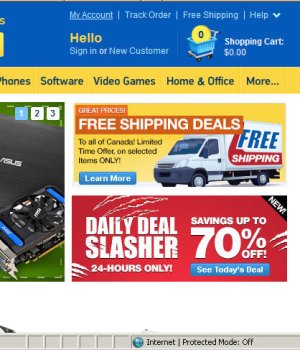So just today.. actually within the last couple hours I've noticed any pictures pulled from online look blurry or out of focus. Mostly seems to be embeded ads within webpages or banner images. I opened up the new YouTube app and all video thumbnails are blurry. When zooming in on some pictures within IE they appear as if they are in 16 bit color.. Some banners on webpages like Tigerdirect don't render at all. While others are really low res and even unreadable.
I don't know how or why this happened. I've tried many soft resets, turned wifi on and off and still the same. I feel as though images are being loaded but aren't being fully rendered leaving them to look blurry or low res.
No idea what happened. Not sure if this is widespread or just my phone suddenly. On the first pic you can see the 2 adds displayed blurry. The second pic shows how the Tigerdirect.ca banner didn't even render at all. I've added 2 pics taken from IE on my desktop PC to compare. The last pic is from Metrotube after pulling up a movie trailer and the screencap looks 8-bit.
And just to recap, there are many pages that display like this now on my L920 so not just this one page. I installed Surfcube to test another browser and same results. I opened up the new Microsoft Youtube app and all the thumbnails are blurry. Same with any pictures pulled from online (thumbnails mostly) are very blurry and unreadable. Fhotoroom shows all thumbnails very blurry as well.
Can anyone confirm similar issues? I had this issue start on firmware 1308 and even now exists on 1314.
I don't know how or why this happened. I've tried many soft resets, turned wifi on and off and still the same. I feel as though images are being loaded but aren't being fully rendered leaving them to look blurry or low res.
No idea what happened. Not sure if this is widespread or just my phone suddenly. On the first pic you can see the 2 adds displayed blurry. The second pic shows how the Tigerdirect.ca banner didn't even render at all. I've added 2 pics taken from IE on my desktop PC to compare. The last pic is from Metrotube after pulling up a movie trailer and the screencap looks 8-bit.
And just to recap, there are many pages that display like this now on my L920 so not just this one page. I installed Surfcube to test another browser and same results. I opened up the new Microsoft Youtube app and all the thumbnails are blurry. Same with any pictures pulled from online (thumbnails mostly) are very blurry and unreadable. Fhotoroom shows all thumbnails very blurry as well.
Can anyone confirm similar issues? I had this issue start on firmware 1308 and even now exists on 1314.
Attachments
Last edited: