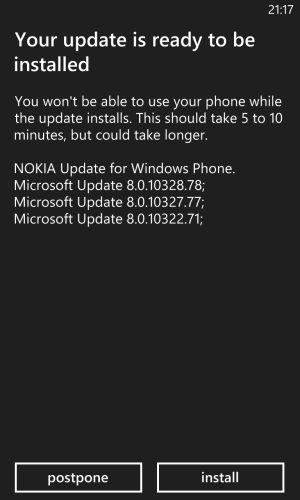I received a software update the other night on my AT&T 920, but I don't know what it was. Phone says it's still running Amber, and I haven't noticed anything else change. Does anyone have any ideas? This was from the update phone software option in settings, not a Nokia update through the app store.
Sent from my RM-820_nam_att_100 using Tapatalk
Sent from my RM-820_nam_att_100 using Tapatalk