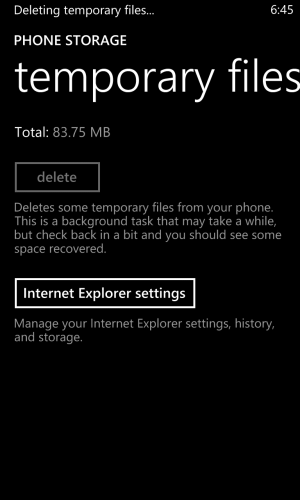How to delete temporary files on 920 Black Update
- Thread starter AndrewL920
- Start date
You are using an out of date browser. It may not display this or other websites correctly.
You should upgrade or use an alternative browser.
You should upgrade or use an alternative browser.
rockstarzzz
New member
Its a background process and won't immediately go away. Hit delete and get on with what you do with your phone. The phone will get rid of what it needs to but in background.
QwarkDreams
New member
There will always be some temporary files, even if you did a hard reset, it would build up again.
And I don't want to seem rude, but ~84MB is nothing compared to my ~190MB and other people here are even close to 2GB.
But what also eats up temporary storage are the pictures on SkyDrive. You can read more about it here for example (different Lumia, same problem).
But you really don't have to worry about 84MB (hence you have about 32GB (minus the system files) to use.
And I don't want to seem rude, but ~84MB is nothing compared to my ~190MB and other people here are even close to 2GB.
But what also eats up temporary storage are the pictures on SkyDrive. You can read more about it here for example (different Lumia, same problem).
But you really don't have to worry about 84MB (hence you have about 32GB (minus the system files) to use.
rockstarzzz
New member
There will always be some temporary files, even if you did a hard reset, it would build up again.
And I don't want to seem rude, but ~84MB is nothing compared to my ~190MB and other people here are even close to 2GB.
But what also eats up temporary storage are the pictures on SkyDrive. You can read more about it here for example (different Lumia, same problem).
But you really don't have to worry about 84MB (hence you have about 32GB (minus the system files) to use.
That post is from 2013, April. GDR2 and GDR3 have come and gone. Then we've had Amber and Black too. So now those files won't ever build up into GBs. They are going to be as relative as temp files on a Windows PC.
QwarkDreams
New member
That post is from 2013, April. GDR2 and GDR3 have come and gone. Then we've had Amber and Black too. So now those files won't ever build up into GBs. They are going to be as relative as temp files on a Windows PC.
Oops, sorry. My bad.
Similar threads
- Replies
- 1
- Views
- 458
- Replies
- 0
- Views
- 315
- Replies
- 0
- Views
- 270
- Question
- Replies
- 7
- Views
- 3K
Trending Posts
-
Did Bethesda's Todd Howard put a Fallout Vault in his hometown? 🤔
- Started by Windows Central
- Replies: 0
-
The Fallout 4 next-gen update's one new PC feature sucks as is, but you can fix it — here's how
- Started by Windows Central
- Replies: 1
-
Microsoft rips passed earnings expectations with strong FY23 thanks to 'new era of AI transformation
- Started by Windows Central
- Replies: 1
-
The best way to remove ads from the Windows 11 Start menu is now on sale
- Started by Windows Central
- Replies: 1
Forum statistics

Windows Central is part of Future plc, an international media group and leading digital publisher. Visit our corporate site.
© Future Publishing Limited Quay House, The Ambury, Bath BA1 1UA. All rights reserved. England and Wales company registration number 2008885.