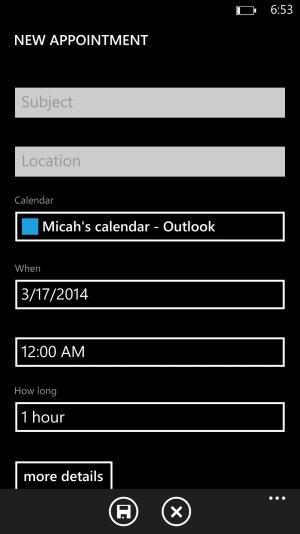It's been awhile since I owned a Lumia 920(I am with the 920). But my best friend's boyfriend contacted her with some issues.
He is coming from an iPhone and has had his 920 since october.
He was having an issue...
His issue is:
you can't make reoccuring events in any calendar app.
(She told him to download Cal because she uses Cal, not the default calendar)
For example:
a class that starts 01/13/14 and occurs every MWF from 8-8:50 up until a specific date 05/2/2014 and it no longer appears on your calendar?
Is there a way to set up recurring events? I am a college student myself but i never actually used my windows phone to that extent....but if you can't set recurring events to occur on MWF, then i am a bit shocked at this for windows phone.
Even more confusing...He has a lumia 920 and she and I both have Lumia 1520....All 3 of us use Cal but apparently for him on his 920 when he goes to set up a new event it says "Add event" and it does not apparently have the same options we have for setting up events.
Our does not say Add event it says New event. So i am confused how the same app has two different wordings or missing features...could it be because our 1520 is on a higher OS version than his 920 is on? Both use Black....yet we're on 155 and he is on 150.
He is coming from an iPhone and has had his 920 since october.
He was having an issue...
His issue is:
you can't make reoccuring events in any calendar app.
(She told him to download Cal because she uses Cal, not the default calendar)
For example:
a class that starts 01/13/14 and occurs every MWF from 8-8:50 up until a specific date 05/2/2014 and it no longer appears on your calendar?
Is there a way to set up recurring events? I am a college student myself but i never actually used my windows phone to that extent....but if you can't set recurring events to occur on MWF, then i am a bit shocked at this for windows phone.
Even more confusing...He has a lumia 920 and she and I both have Lumia 1520....All 3 of us use Cal but apparently for him on his 920 when he goes to set up a new event it says "Add event" and it does not apparently have the same options we have for setting up events.
Our does not say Add event it says New event. So i am confused how the same app has two different wordings or missing features...could it be because our 1520 is on a higher OS version than his 920 is on? Both use Black....yet we're on 155 and he is on 150.