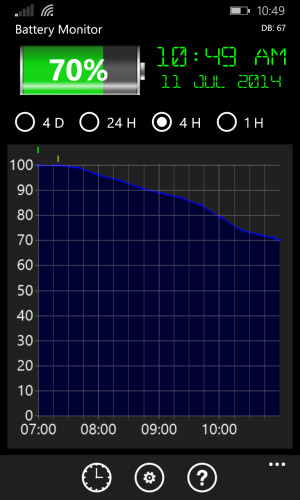I purchased a Lumia 925 yesterday, used it for a while, and I left it to charge this morning. Then it reached 100%. I started using it, opened few apps, tried out the Refocus app. At that moment it didn't respond (screen stays black) and I reset the phone by pressing and holding the power button.
When the phone rebooted, the battery was 27%!!!
Do you think it will be a persistant problem? Have you encountered similar behaviour?
When the phone rebooted, the battery was 27%!!!
Do you think it will be a persistant problem? Have you encountered similar behaviour?