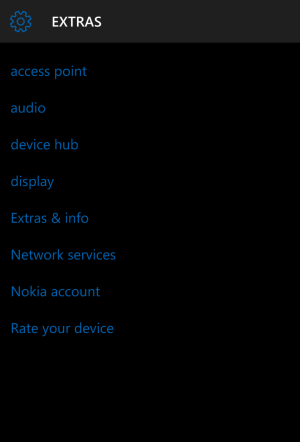W
Windows Central Question
Windows 10 problems with "Touch" "Glance" and app installation
Hello,
last night at 08-Nov-2015, I upgraded my Lumia 925 from windows 8.1 to 10.
first it was too many problems with installation but I realized that it can be something to do with one of my applications. then I did clean install with no restore settings or backup.
now I have few problems and I hope you can help me with them.
1- installation of VIBER is not possible. downloading to full 21.7 MB but after the download line filled I wait and wait.. nothing happens. Viber isn't compatible with win10. is it?
2- I noticed that "Touch" and "Glance" which they were in settings before, (windows 8.1) now are gone! am I right? because I can't change the color of my lock screen clock and I am trying all day long! to stop vibration of everything I touch, but can't find anywhere to turn it off. in windows 8 or 8.1 you just go to settings> touch and turn off vibration. (when you tap on the display) where is now? it is draining my battery really fast.
3- I want to install 2 new keyboards (to suggest words for typing) but after I select any keyboard, it shows on the list, says: "preparing download" then after 10-20 sec it says: "attention required"... no download. I retried over and over but nothing happened. what shall I do about this?
Hello,
last night at 08-Nov-2015, I upgraded my Lumia 925 from windows 8.1 to 10.
first it was too many problems with installation but I realized that it can be something to do with one of my applications. then I did clean install with no restore settings or backup.
now I have few problems and I hope you can help me with them.
1- installation of VIBER is not possible. downloading to full 21.7 MB but after the download line filled I wait and wait.. nothing happens. Viber isn't compatible with win10. is it?
2- I noticed that "Touch" and "Glance" which they were in settings before, (windows 8.1) now are gone! am I right? because I can't change the color of my lock screen clock and I am trying all day long! to stop vibration of everything I touch, but can't find anywhere to turn it off. in windows 8 or 8.1 you just go to settings> touch and turn off vibration. (when you tap on the display) where is now? it is draining my battery really fast.
3- I want to install 2 new keyboards (to suggest words for typing) but after I select any keyboard, it shows on the list, says: "preparing download" then after 10-20 sec it says: "attention required"... no download. I retried over and over but nothing happened. what shall I do about this?