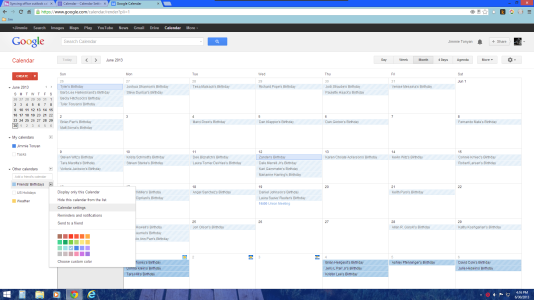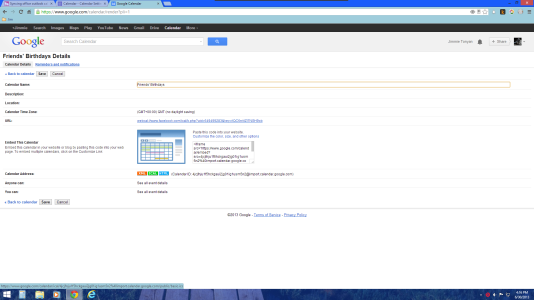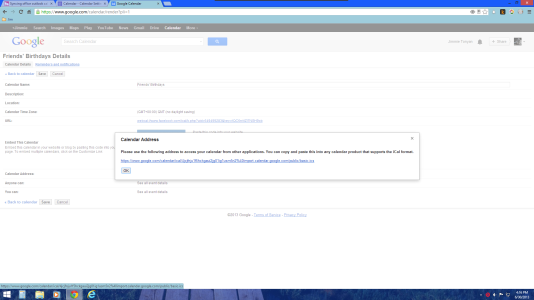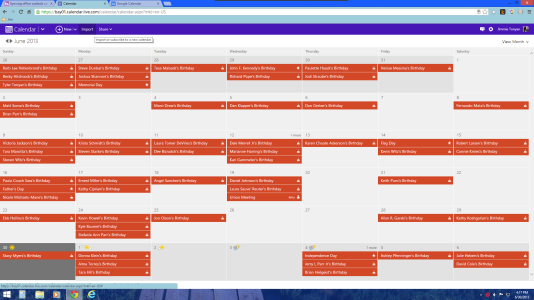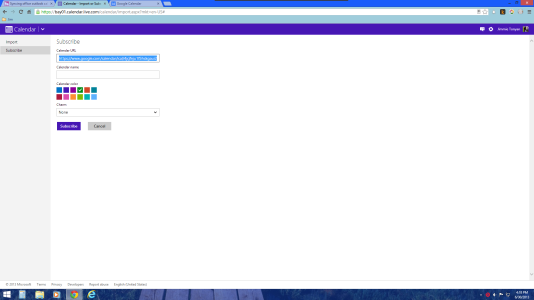Has anyone found a way to sync an office outlook calender to an outlook.com calendar?
Here is the deal... I can't attach my personal phone to the company exchange server...I don't want to anyway but I want the calendars to be the same. What I've been doing for a couple of years is to use a google account and the "google calendar sync" PC app (no longer availble or supported) to sync my work calendar and gmail calendar. It syncs every hour and updates both calendars and therefore my phone. I don't have to do anything to make them sync, the app does it automatically. It works great and gets around the IT policy and firewall. It worked on my iphone and so far it seems to be working fine on my N928. The sync app is on barrowed time so I'd like to get rid of the google account completely and do this same syncing with outlook.com. Is it possible?
I've done a lot of searching and have been unable to find a solution so maybe there isn't one. Someone smarter than me should develop and app to make this work with outlook.com.
Thanks.
Here is the deal... I can't attach my personal phone to the company exchange server...I don't want to anyway but I want the calendars to be the same. What I've been doing for a couple of years is to use a google account and the "google calendar sync" PC app (no longer availble or supported) to sync my work calendar and gmail calendar. It syncs every hour and updates both calendars and therefore my phone. I don't have to do anything to make them sync, the app does it automatically. It works great and gets around the IT policy and firewall. It worked on my iphone and so far it seems to be working fine on my N928. The sync app is on barrowed time so I'd like to get rid of the google account completely and do this same syncing with outlook.com. Is it possible?
I've done a lot of searching and have been unable to find a solution so maybe there isn't one. Someone smarter than me should develop and app to make this work with outlook.com.
Thanks.