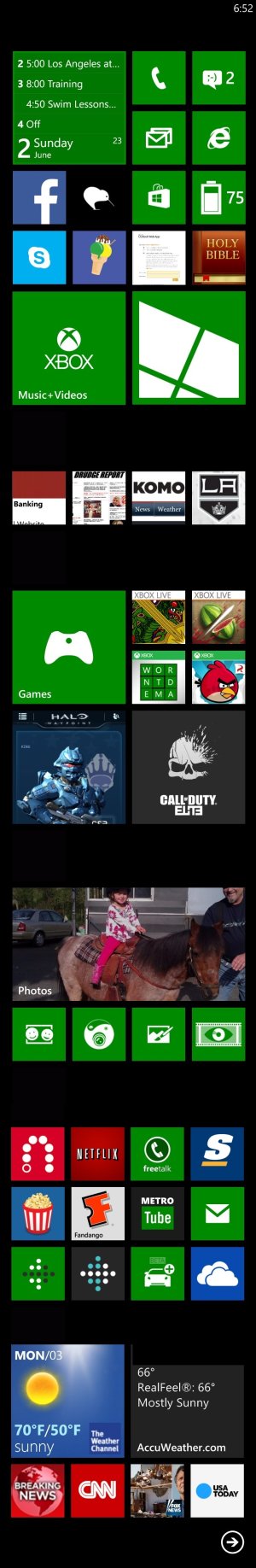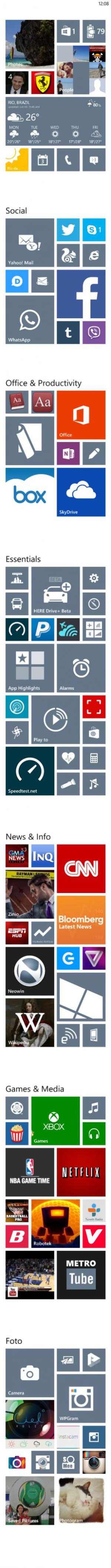So, I thought my tile home start page was too cluttered. A buddy said he would like to see a "spacer" and it got me thinking....I created black space between my sections and it looks so much better to me and less cluttered! I am sure someone has said this or done it but if not, its pretty cool.
How I did it. I went to a webpage on the phone (ironically I searched for black screen of death :smile: ) and I waited for the page to finish loading. I then zoomed in to the black area of the page where the whole screen was black. I then pinned this to my start page. I did this 5 times and then made each tile small. I took one small black tile and placed on each line I wanted spaced!!!
Attached is photo. I had to edit the screenshots together and then take out some personal info, otherwise...
How I did it. I went to a webpage on the phone (ironically I searched for black screen of death :smile: ) and I waited for the page to finish loading. I then zoomed in to the black area of the page where the whole screen was black. I then pinned this to my start page. I did this 5 times and then made each tile small. I took one small black tile and placed on each line I wanted spaced!!!
Attached is photo. I had to edit the screenshots together and then take out some personal info, otherwise...