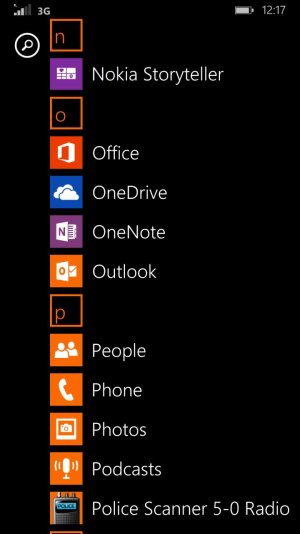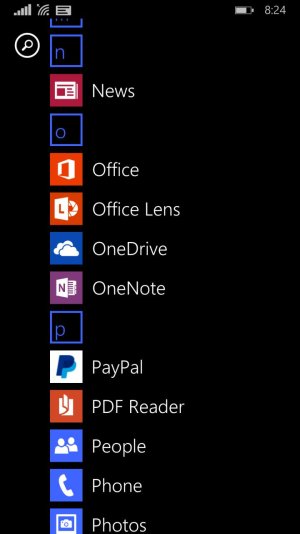Hello guys, today I was looking at my gf's 930 and I saw that there is no Outlook application on it. First I thought just that there isn't a tile, but when I scrolled/searched the app list I didn't found the app either. Have any of you had the same problem, what may cause it and how to fix it? Thanks 
Outlook problem
- Thread starter lynch7
- Start date
You are using an out of date browser. It may not display this or other websites correctly.
You should upgrade or use an alternative browser.
You should upgrade or use an alternative browser.
MKairys
New member
There is no such app. When you create email accounts you get entries in the app list for each one. I have one called Outlook (exchange) and one called Comcast (pop3)
Well on my 735 there is an app, in the apps list is an outlook app that launches the mailbox, I looked at the settings and I dont find another way to open the mailbox if it isn't that app.
gordonfink
New member
I have 5 email accounts on my 930, and there is no Outlook app. As said above, each one is created when you add an email, then it shows up in the app list as what you named it. I have the Outlook tile on my start screen for each of those accounts, and they are labelled.
the whole taco
New member
I have 5 email accounts on my 930, and there is no Outlook app. As said above, each one is created when you add an email, then it shows up in the app list as what you named it. I have the Outlook tile on my start screen for each of those accounts, and they are labelled.
hmmm, I have a 930 and there is an Outlook app
I use it to connect to my Microsoft account mail
and I added another email account to it and as said, it creates a new app with that name
Attachments
gordonfink
New member
Wasim Wes Adetunji
New member
Kaushik Banerjee
New member
Ok so keep calm and understand it !Hello guys, today I was looking at my gf's 930 and I saw that there is no Outlook application on it. First I thought just that there isn't a tile, but when I scrolled/searched the app list I didn't found the app either. Have any of you had the same problem, what may cause it and how to fix it? Thanks
We are trying to say is the outlook app which u say isn't any app. It shows under the app list for sure..but don't mistake it for an app....
Go to settings> emails and accounts >microsoft account > contents to sync> check the email button
Try this on your gf's phone...and voila...there you have outlook as you say on your app list.!
the whole taco
New member
Ok so keep calm and understand it !
We are trying to say is the outlook app which u say isn't any app. It shows under the app list for sure..but don't mistake it for an app....
Go to settings> emails and accounts >microsoft account > contents to sync> check the email button
Try this on your gf's phone...and voila...there you have outlook as you say on your app list.!
sort of.
I think what may happen is when initially setting up the email account for a Microsoft Outlook dot com account, it gives it the default "app" name Outlook, which can be changed by going into email+accounts under Settings.
So for some, like me, it may look like the Outlook app has been there all along.
Kaushik Banerjee
New member
Yea exactly....when settings up the phone for the first time, for some regions the email sync option automatically gets activated thereby after setting up our device, we get to see the outlook app which is nothing but our email. If you add more email accounts it gets added into app list with the name of the email account , as simple as thatsort of.
I think what may happen is when initially setting up the email account for a Microsoft Outlook dot com account, it gives it the default "app" name Outlook, which can be changed by going into email+accounts under Settings.
So for some, like me, it may look like the Outlook app has been there all along.
the whole taco
New member
... If you add more email accounts it gets added into app list with the name of the email account , as simple as that
yep.
and those apps get a different tile design to the Outlook one, which further gives the impression there is an Outlook app
well, at least to smartphone newbies like me
Similar threads
- Replies
- 6
- Views
- 1K
- Replies
- 1
- Views
- 1K
- Replies
- 0
- Views
- 2K
- Question
- Replies
- 0
- Views
- 1K
- Replies
- 10
- Views
- 3K
Trending Posts
-
PSA: It doesn't matter if your computer runs on ARM, all of your apps will work on Windows 11
- Started by Windows Central
- Replies: 3
-
Microsoft's Xbox has taken over the Sony's PlayStation Store 🤯
- Started by Windows Central
- Replies: 18
-
Post pictures of your latest purchase
- Started by Laura Knotek
- Replies: 3K
-
Forum statistics

Windows Central is part of Future plc, an international media group and leading digital publisher. Visit our corporate site.
© Future Publishing Limited Quay House, The Ambury, Bath BA1 1UA. All rights reserved. England and Wales company registration number 2008885.