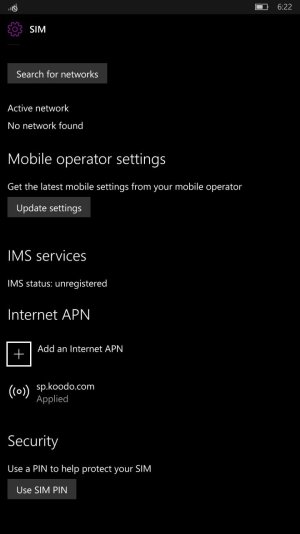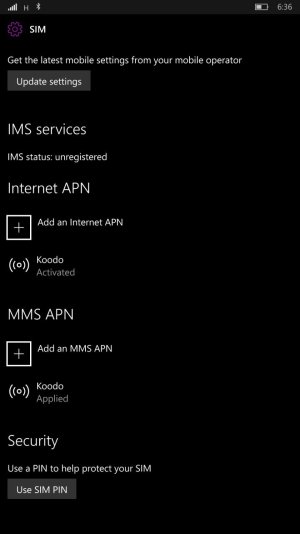Sandman2749
New member
Yeah, something must have worked.
I did the date change thing, uninstalled Access Point and then reinstalled it. Because the Access Point still said it was out of date, I thought it had failed but i never tried sending an MMS.
Just tried it this morning and worked like a charm!
I did the date change thing, uninstalled Access Point and then reinstalled it. Because the Access Point still said it was out of date, I thought it had failed but i never tried sending an MMS.
Just tried it this morning and worked like a charm!