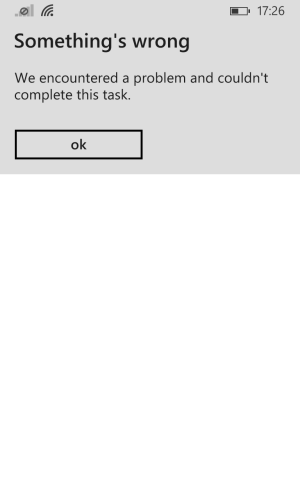Perhaps I'm confused but I tried setting my my Office 365 on my Lumia Icon and I'm getting an error.
So when I open the Office app on the Icon, I see Phone, Email, OneDrive and Office 365.
I select the the latter and it tells me I need to set it up, which I go and add my email and password but then I get a
"Couldn't sign in" Check your username and password error message.
I can sign into my OneDrive, and office365.com. My account shows that I have a valid account. I have WP8.1 installed, could that be it?
edit:
I can sign out and back into my Office 365 apps on my iPad without any issues and I see my spreadsheets.
Edit: #2
Screen shot
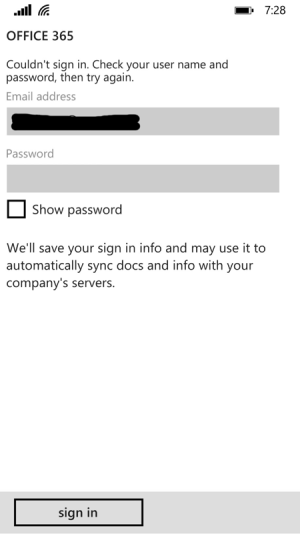
So when I open the Office app on the Icon, I see Phone, Email, OneDrive and Office 365.
I select the the latter and it tells me I need to set it up, which I go and add my email and password but then I get a
"Couldn't sign in" Check your username and password error message.
I can sign into my OneDrive, and office365.com. My account shows that I have a valid account. I have WP8.1 installed, could that be it?
edit:
I can sign out and back into my Office 365 apps on my iPad without any issues and I see my spreadsheets.
Edit: #2
Screen shot
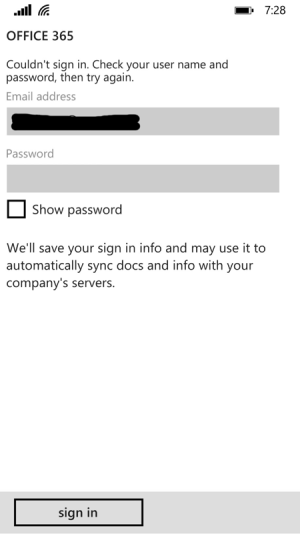
Last edited: