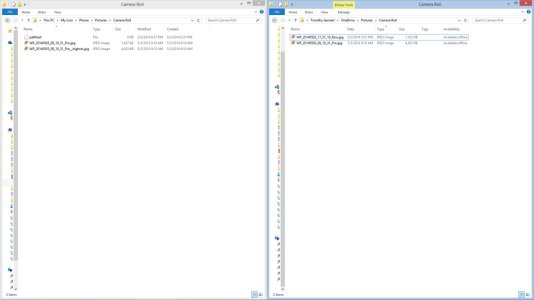Xsled
Member
In 8.0 only the 5mp is backed up via OneDrive. In 8.1 it uploads full resolution. This is one of my favorite new features. With that, the 5mp is a great looking image if not zoomed in after the fact. Make sure to do all of your zooming/cropping on the phone. Or just update to .1 and be done with it...
Edit:8.1 does hold its own set of problems, but to me it has been worth the trade off.
Edit:8.1 does hold its own set of problems, but to me it has been worth the trade off.