Has anyone been able to take B&W photos on the Icon and if so, how to do it? I love doing B&W but I haven't been able to find an option for it and I'm not that familiar with manual options. I remember having scene settings on the 928, or maybe it was a previous version of Nokia camera?
Black & White photography
- Thread starter Brenda Smeby
- Start date
You are using an out of date browser. It may not display this or other websites correctly.
You should upgrade or use an alternative browser.
You should upgrade or use an alternative browser.
arbyjr
New member
Bobvfr
New member
Oh the excitement of watching a black and white picture develop in front of your eyes in a red light darkroom, the smell of developer and fixer chemicals, the adjustment and dodging of exposure times.
Thankfully I don't have to do that again :smile:
And before any photographic purists come on saying you can't make a proper B&W photo from a colour one, think about this, all B&W film is, is in effect a filter, the light heading down the lens is in colour but the film is only sensitive to black and shades of grey (Well monochrome light) so it is already filtered.
So no issues of turning a colour picture into B&W after the event as shown in the example above.
Bob
Thankfully I don't have to do that again :smile:
And before any photographic purists come on saying you can't make a proper B&W photo from a colour one, think about this, all B&W film is, is in effect a filter, the light heading down the lens is in colour but the film is only sensitive to black and shades of grey (Well monochrome light) so it is already filtered.
So no issues of turning a colour picture into B&W after the event as shown in the example above.
Bob
Laura Knotek
Retired Moderator
Here's what I like.
Check out "BLACK" for Windows Phone http://www.windowsphone.com/s?appid=8497747b-7890-4d88-b5d5-6cc0d0264b58
Sent from my Nokia Lumia 920 via Tapatalk
Check out "BLACK" for Windows Phone http://www.windowsphone.com/s?appid=8497747b-7890-4d88-b5d5-6cc0d0264b58
Sent from my Nokia Lumia 920 via Tapatalk
Laura Knotek
Retired Moderator
Laura Knotek
Retired Moderator
anon(7901790)
New member
There isn't a B&W "in camera" option. However, once you take the picture you can Lumia Creative Studio which has three B&W filters... B&W Strong, B&W Antique (more of a sepia), and B&W Faded. However, you'll probably get more satisfying results using Photoshop's default B&W filter or a customized conversion within Photoshop.
arbyjr
New member
When in the camera app (Nokia camera) under settings if you look for more lens, search for OneShot. In that app there is a black and white filter that you can use to take a picture in black and white with out having to use "after effects"...
OneShot | Windows Phone Apps+Games Store (United States)
OneShot | Windows Phone Apps+Games Store (United States)
arbyjr
New member
In the OneShot app there are 3 different B&W filters the mono red, mono green and blue, but picking one of those will give you a black and white image, it's just the 3 different option would be like using a red, green or blue filter with black & white film. But after you pick your filter the image on screen will show as black & white so you can see if you picked the "right" filter
Also don't know if you can tell in this image below, but the upper left hand corner that green colour line, it's a "image shake indicator", the cameras image stabilization still works, it just helps to let you know, and try to be a little more stable, also I have another feature turned on and it too is hard to see in the image attached, but there is a "level" in the center of the "view finder" to help you keep your horizons straight. However even if you don't have that turned on, during after editing there is an auto leveling setting that will straighten the image...
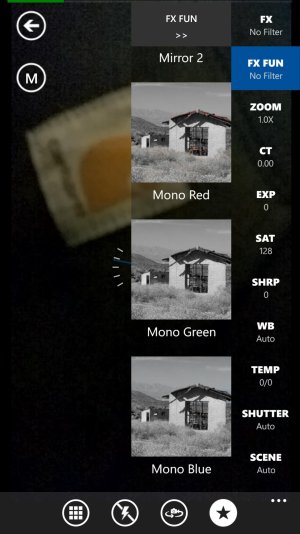
Also don't know if you can tell in this image below, but the upper left hand corner that green colour line, it's a "image shake indicator", the cameras image stabilization still works, it just helps to let you know, and try to be a little more stable, also I have another feature turned on and it too is hard to see in the image attached, but there is a "level" in the center of the "view finder" to help you keep your horizons straight. However even if you don't have that turned on, during after editing there is an auto leveling setting that will straighten the image...
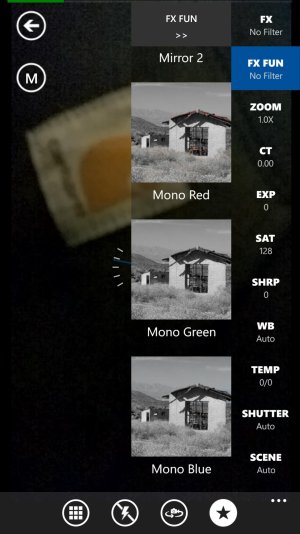
kencaz
New member
I use ProShot It really lets you have complete manual control of your camera. It also shoots burst mode and also has a real time B&W option. Only complaint is that I cannot make it my default camera app.Has anyone been able to take B&W photos on the Icon and if so, how to do it? I love doing B&W but I haven't been able to find an option for it and I'm not that familiar with manual options. I remember having scene settings on the 928, or maybe it was a previous version of Nokia camera?
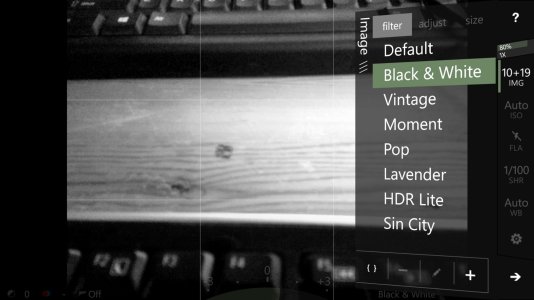
Ed Boland
Retired Ambassador
Laura Knotek
Retired Moderator
I'm with Laura on BLACK. The whole app is dedicated to black and white photography...
WPCentral writer George Ponder also likes this app. He is a professional photographer. My Top Windows Phone Photography Apps | Windows Phone Central
psiu_glen
New member
I also like the app "Black". The film grain and profiles are beautiful -- really a lot better than just making a picture grayscale.
Similar threads
- Replies
- 2
- Views
- 3K
- Replies
- 2
- Views
- 1K
- Replies
- 0
- Views
- 4K
- Replies
- 0
- Views
- 495
Trending Posts
-
PSA: Fallout 4 next-gen update is now available on Xbox, PlayStation and Windows PC
- Started by Windows Central
- Replies: 0
Forum statistics

Windows Central is part of Future plc, an international media group and leading digital publisher. Visit our corporate site.
© Future Publishing Limited Quay House, The Ambury, Bath BA1 1UA. All rights reserved. England and Wales company registration number 2008885.





