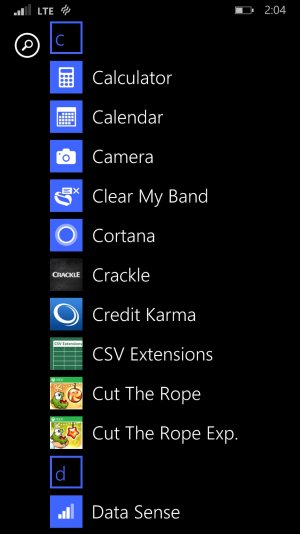jazz70
New member
Just another comment about the WiFi. When I tested the Icon at the spot in my bedroom where it previously was literally just a few feet outside of decent WiFi strength, whereas my Lumia 521 had good signal there, it now worked without problems. I always had to shut off WiFi on the Icon right there and use cellular data instead, because the WiFi signal was too weak. This morning, it worked just fine.
I really didn't expect the WiFi issue to be fixed in Denim, but I'm so glad it is.
glad that the Wi-Fi is working better for you now I know that must have been frustrating
now all we need to do is solve the mystery of why we didn't get double tap to wake, Do we need an update to the Touch app? Do we need another firmware update? Is the hardware between the 930 and the Icon different that the Icon cannot support double tap to wake?