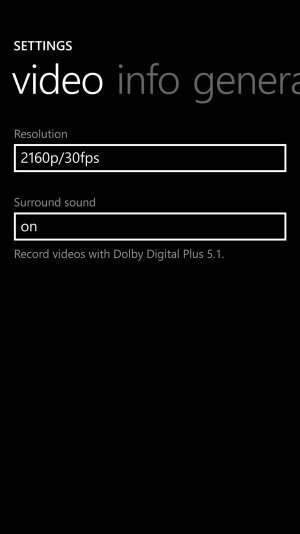I was testing surround sound recording video with my Lumia Icon (on Denim, of course) and I can't seem to get it to playback in surround on my computer connected to surround sound receiver. I can play Windows Media Center files, rentals/purchases from Xbox Video and Blu-Rays from my computer in surround sound, but it won't play my video recording in surround. Anyone tried this? Do I need to play it from a specific app (I tried Xbox Video and WMC)?
5.1 Surround Sound with Denim Lumia Camera
- Thread starter LCGrzy
- Start date
You are using an out of date browser. It may not display this or other websites correctly.
You should upgrade or use an alternative browser.
You should upgrade or use an alternative browser.
anon8959613
New member
Are you sure Icon has 5.1 channel recording ?
in the specs it shows that it supports only 2 ch audio
even if it has 4 mics it will still be an expansion of the 2 channels
Nokia Lumia Icon - Specifications - Microsoft - USA
in the specs it shows that it supports only 2 ch audio
even if it has 4 mics it will still be an expansion of the 2 channels
Nokia Lumia Icon - Specifications - Microsoft - USA
T I T A N I C
New member
I suppose you did select 5.1 in settings? My 1520 was 2 channel by default, had to change it. Works on my surround system.
T I T A N I C
New member
What are you using to play the file? Is it through a computer (if so what app/application are you using)?
Thanks!
Thanks!
AR2186
New member
Edit: I will try this tonight to see if I can analyze the streams.
You could also connect to your computer and copy the file to the desktop, right click on it and view properties. How many channels does it say?
You could also connect to your computer and copy the file to the desktop, right click on it and view properties. How many channels does it say?
AR2186
New member
Looks like the files have 2 audio streams, 1 with 6 channels (5.1 sound eac3) and 1 stereo aac stream. I used MediaInfo to analyze. Make sure you have the right codecs installed on your computer if that's where you are playing it, and the computer needs to be set properly to output either with passthrough or just the 5.1 signal.
Computers are a complete pain in the behind dealing with codecs, etc. If you can copy the file to your an Xbox or something like that to try you'd have a better sense of whether it worked or not
Computers are a complete pain in the behind dealing with codecs, etc. If you can copy the file to your an Xbox or something like that to try you'd have a better sense of whether it worked or not
Last edited:
bigboy29
New member
Channels: 2 (stereo)
I noticed this also; I believe that the feature is a bit misnamed. 48kHz audio sample rate, but two channels only.
I noticed this also; I believe that the feature is a bit misnamed. 48kHz audio sample rate, but two channels only.
anon8959613
New member
Looks like the files have 2 audio streams, 1 with 6 channels (5.1 sound eac3) and 1 stereo aac stream. I used MediaInfo to analyze. Make sure you have the right codecs installed on your computer if that's where you are playing it, and the computer needs to be set properly to output either with passthrough or just the 5.1 signal.
If this is the case i'd recommend you to use a media player with configurable codecs
Get K-Lite Mega Codec Pack which bundles in with Media Player Classic.
While playing the clip in media player classic, if what you said is true, you can switch the audio.
AR2186
New member
Just to follow up. 5.1 definitely works, but there is also 2 channel stereo audio stream embedded as well, so the program/device you are using is defaulting to the stereo stream instead of 5.1. There are ways to strip it out if you are using a device without options to choose audio streams. Easiest way is probably to use handbrake to reencode it and drop the sac stero track. However you might lose some quality (though it does compress the file size). You could also look at tools to re-mix the file and also drop the audio stream. I think Paul Thurrott had a guide a few weeks back on ripping blurays that could help.
Alternatively, if you are on a computer use something like VLC.
Edit: If you want to Remux the file, you can follow Paul Thurrott's instructions here, but make sure you select the appropriate streams to use.
How I got it to remux with only the stereo AAC stream w/ Shana Encoder
Right Click File Name > Video/Audio Stream Selection > 0:2(und): Audio: AAC.... ADD
Then make sure you remove the 0:1 stream above the 0:2 you have added in the lower right hand box
Alternatively, if you are on a computer use something like VLC.
Edit: If you want to Remux the file, you can follow Paul Thurrott's instructions here, but make sure you select the appropriate streams to use.
How I got it to remux with only the stereo AAC stream w/ Shana Encoder
Right Click File Name > Video/Audio Stream Selection > 0:2(und): Audio: AAC.... ADD
Then make sure you remove the 0:1 stream above the 0:2 you have added in the lower right hand box
Last edited:
Similar threads
- Locked
- Question
- Replies
- 4
- Views
- 2K
- Replies
- 0
- Views
- 2K
- Replies
- 1
- Views
- 12K
- Replies
- 0
- Views
- 2K
Trending Posts
-
PSA: Fallout 4 next-gen update is now available on Xbox, PlayStation and Windows PC
- Started by Windows Central
- Replies: 0
-
The best way to remove ads from the Windows 11 Start menu is now on sale
- Started by Windows Central
- Replies: 0
Forum statistics

Windows Central is part of Future plc, an international media group and leading digital publisher. Visit our corporate site.
© Future Publishing Limited Quay House, The Ambury, Bath BA1 1UA. All rights reserved. England and Wales company registration number 2008885.