grafixguy#AC
New member
They're pushing out Win 10 updates to the 950 and 950XL. As long as nothing requires new firmware I think we're okay. I'll hang on to my Icon for a bit longer. It's running Win 10 beautifully.
Will Microsoft be pushing it out; or Verizon? If Microsoft were smart, it would use the same process Apple uses. Get the update approved then push the update themselves.
They're pushing out Win 10 updates to the 950 and 950XL. As long as nothing requires new firmware I think we're okay. I'll hang on to my Icon for a bit longer. It's running Win 10 beautifully.
The Icon is in group 2, and not "never" for the W10M release!
winbeta.org/news/windows-10-mobile-rolling-eligible-devices-waves-new-microsoft-list-implies
So far as I am aware, USB-C is not required as the connection method for Continuum. It works using a wireless (bluetooth) mouse and keyboard with a Miracast display, all features that work on our existing phones with W10M. You do not need to use a dock to use the feature, and a dock is the only way that USB-C would be part of the equation.I'm not talking just about speed either.
"What Else Does it Support?
The USB-C connector supports DisplayPort, HDMI, power, USB, and VGA. Notably absent is Thunderbolt, which is superseded by USB-C, just like FireWire was replaced by Thunderbolt. USB-C-to-Ethernet is a no-brainer, but you may have to daisy chain an older USB-to-Ethernet adapter to your USB-C adapter for the time being."
What Is USB-C? An Explainer | PCMag.com
If it was all about the SoC (CPU and GPU), then my HTC One M9 would be Continuum capable since it's SoC is identical to the 950XL. But, it's not because it is USB 2.0 with a Micro USB Type B connector.
In the next year or two all new tablets, phones, and even laptops will be USB-C.
So far as I am aware, USB-C is not required as the connection method for Continuum. It works using a wireless (bluetooth) mouse and keyboard with a Miracast display, all features that work on our existing phones with W10M. You do not need to use a dock to use the feature, and a dock is the only way that USB-C would be part of the equation.
People in this forum have used Continuum wirelessly. It does not require the dock.To my knowledge the 950/950XL is the only phone that is Continuum capable. That is because the dock and USB-C. When you plug into the dock, Continuum kicks in.
Wireless is where Microsoft wants to go with it. I'm not sure if it's to that point yet. I guess the only way is to connect my Icon to a display via Miracast and connect a BT mouse and keyboard. All of which I have...
People in this forum have used Continuum wirelessly. It does not require the dock.
Continuum for phones works over Miracast but still needs new hardware too | Windows Central
It has nothing to do with USB-C.
People in this forum have used Continuum wirelessly. It does not require the dock.
Continuum for phones works over Miracast but still needs new hardware too | Windows Central
It has nothing to do with USB-C.
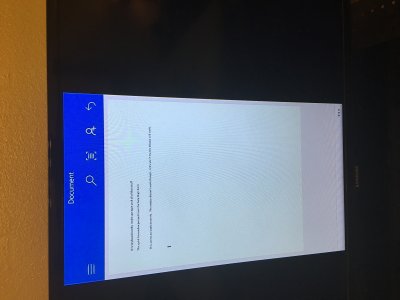
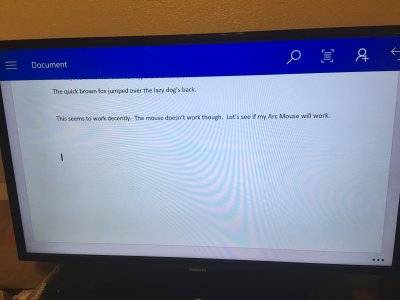
Continuum will not work on an Icon. It requires something about the Qualcomm 810 generation chips. That something is not USB-C, which is just an interconnect standard. If you have a 950 you can use Continuum completely wirelessly with no dock. The phone will recognize that it has been connected to a large display and switch to Continuum mode. The fact that your Icon cannot do it has nothing to do with the version of USB it runs.Hmmm...not quite full Continuum. Here is what Dan Rubino demoed recently.
A closer look at the Lumia 950 and Continuum Display Dock | Windows Central
It's more than just projecting the phone's display using Miracast. There is an actual Continuum app that is used. I've actually played with a 950 at the Microsoft Store. Currently, to get the full use of Continuum, you need the 950/950XL with the dock. Which connects via USB-C.
Miracast and BT keyboards and mice are supported in WP8.1 update 2; only a few devices got that update.
Windows Phone 8.1 Update 2 will add support for Bluetooth keyboards | Windows Central
Microsoft IS shooting towards full wireless Continuum, but for now, the 950/950XL is the only device supports it out of the box using the dock.
I'm having a new issue. Sometimes I lose the data connection and I have to turn on and off airplane mode
Turning mobile data off and back on again should also fix it. Easier than both of those solutions.. ☺Same here. Not sure which build it started happening, but now I can only get data if I switch my APN settings from T-Mobile back to Default, then to T-Mobile again.
Using T-Mobile with the phone BTW.
Got fed up with trying to use the Icon on T-Mobile. Now neither data or MMS work properly. Switched to the Lumia 1520 and it is a much better phone than the Icon.
Not anymore. Microsoft has blocked this workaround in the latest build.


