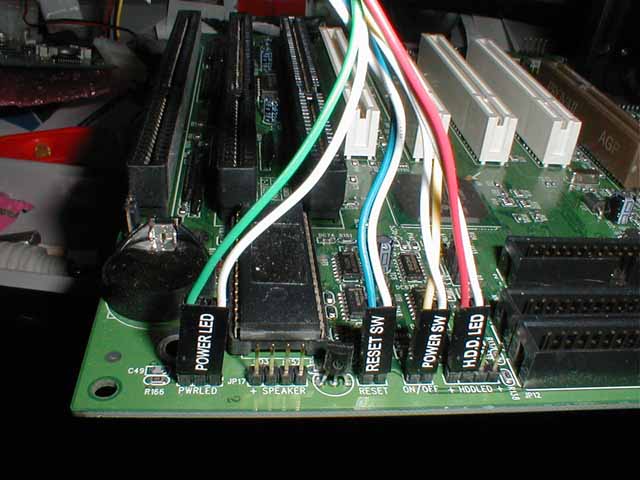Well, she has a Dell that is slow as molasses while running XP and her laptop runs a bad copy of windows 7. So I talked her into spending $350 (including the copy of Windows) for a barebine kit.
I was trying to recycle her monitor and other peripherals, but I rant into a roadblock. When I connect everything up, the optical drive doesn't work (not opening at all). When I connect both the primary and secondary power supplies, the power button at the front of the PC, turns on but doesn't turn it off. When I connect in both the system and cpu fans, the CPU fan doesn't work.Whenever I connect the monitor, it is still in power saving mode.
I really feel like I'm just not doing something really obvious. Tried reading the manual - no help. Been looking online for some guidance, no luck so far.
Thoughts?
Approved by Z3 Tablet Compact!