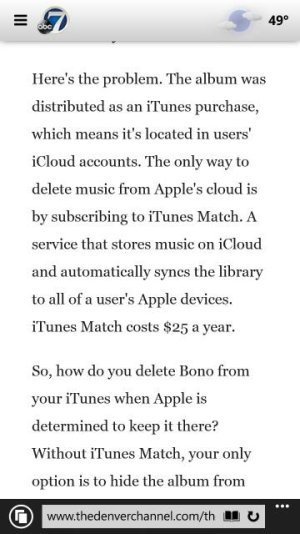Just wanted to know everybody s thoughts on automatic addition of U2 album in people s iTunes and iCloud account ..and auto download on devices who opted for that....
Thoughts on Apple's free U2 album gift?
- Thread starter akshaypn
- Start date
You are using an out of date browser. It may not display this or other websites correctly.
You should upgrade or use an alternative browser.
You should upgrade or use an alternative browser.
Laura Knotek
Retired Moderator
Ian Too
New member
Nothing impresses me about the new iPhone and this strikes me as the most useless gimmick of the lot.
I have nothing against U2 or even Apple, but it's clear Apple have lost the initiative and rather sad that they think associating themselves with U2 would make them look cool.
Hopefully Apple have the clout to make NFC payments work, but otherwise it's time to move on, there's nothing to see.
I have nothing against U2 or even Apple, but it's clear Apple have lost the initiative and rather sad that they think associating themselves with U2 would make them look cool.
Hopefully Apple have the clout to make NFC payments work, but otherwise it's time to move on, there's nothing to see.
TLRtheory
New member
Did U2 ever stop being horrible?
...I suppose the same kind of people who buy BEATS (and have the nerve to call themselves "audiophiles") when there's far superior Sennheisers for $100~$150 less would like some crap like U2.
...I suppose the same kind of people who buy BEATS (and have the nerve to call themselves "audiophiles") when there's far superior Sennheisers for $100~$150 less would like some crap like U2.
Bobvfr
New member
I have never managed to see anything to like about U2, I agree with the person who posted somewhere on the web that their system had been infected by the U2 virus.
Bob
Bob
I am actually a sufferer of this spam bomb.. I have ipod touch and without my knowledge and permission Apple added this album in to my iTunes and iCloud.. And it started playing randomly when I was listening to my music... Beauty of this fiasco is there is no free way to completely delete this from your cloud... You can only hide it... And you have to pay for iTunes Match services to get delete album from cloud option... I first creeped out when the album started playing on its own, then pissed when I had to spend quite a time to just hide it and finally felt frustrated that I can't get rid of my purchase list or cloud without paying... actually I saw this as an invasion of my privacy and space and as an awful morally corrupt way to do advertising and promotions.... In the end I realized I never really needed this ipod touch or any association with Apple Inc.. Ya it pushed me this far...
Posted via Windows Phone Central App
Posted via Windows Phone Central App
k72
New member
I am actually a sufferer of this spam bomb.. I have ipod touch and without my knowledge and permission Apple added this album in to my iTunes and iCloud.. And it started playing randomly when I was listening to my music... Beauty of this fiasco is there is no free way to completely delete this from your cloud... You can only hide it... And you have to pay for iTunes Match services to get delete album from cloud option... I first creeped out when the album started playing on its own, then pissed when I had to spend quite a time to just hide it and finally felt frustrated that I can't get rid of my purchase list or cloud without paying... actually I saw this as an invasion of my privacy and space and as an awful morally corrupt way to do advertising and promotions.... In the end I realized I never really needed this ipod touch or any association with Apple Inc.. Ya it pushed me this far...
Posted via Windows Phone Central App
I didn't realize you couldn't delete it. Much more understandable why people are so ticked off.
You couldn't from iCloud and your purchase history unless you pay for iTunes Match... And yes some people who have auto download option on could not even delete it from their iDevices by swiping from right to left... There was no delete option for this albums songs like you get for other songs in your library.. Spooky sneaky and tech fail all at once...
Posted via Windows Phone Central App
Posted via Windows Phone Central App
iamtim
New member
A little fact checking is in order here: you CAN delete the album on your iPhone. You CAN also delete the album from your purchased list through iTunes. You CAN do both without iTunes Match. A simple Bing/Google/Whatever search gives full instructions on how to do both.
I didn't find anything... Even the Apple CS rep has told me there is no way to delete it from iCloud ... I found one solution to delete it from iCloud but that requires me to have iTunes Match.. I think I should have taken the screen shots of my chats with CS... Point to note is I am talking about complete delete not just hide...
Posted via Windows Phone Central App
Posted via Windows Phone Central App
And for the devices and iTunes thing I already said the traditional method didn't work in some cases.. I was more griped at the iCloud thing cause everytime I chose show all music, those songs were coming back in my library...
Posted via Windows Phone Central App
Posted via Windows Phone Central App
iamtim
New member
That's classic, you are doing it wrong.. Lol.. But I am not... I am sure.. The songs are not appearing in my library anymore but I know they are there in my cloud and I can see them if I want to.
Posted via Windows Phone Central App
Posted via Windows Phone Central App
Do you use iTunes Match?? And could you describe the process step by step??
Posted via Windows Phone Central App
Posted via Windows Phone Central App
Ian Too
New member
I deleted it from my iCloud, iTunes, and my device without an issue. You're doing it wrong.
So at least tell them how. Otherwise, why should they believe you?
sepde
New member
jmshub
Moderator
After the announcement, I fired up the PC that has itunes on it (a VM because I think itunes is indeed that bad) and downloaded the U2 CD. I never was a big U2 fan, but my wife really likes em, so I downloaded it for her. I didn't listen to anything from it yet.
iamtim
New member
So at least tell them how. Otherwise, why should they believe you?
I don't care if they believe me or not.
That said, evidently Apple released a website to address this issue. You can read about it on iMore (Apple lets iTunes users delete free U2 album from music library and purchases | iMore). There's also a link in that article which summarizes what I did to get rid of it from my iTunes and iPhone.
Basically it boils down to downloading the album to your iPhone if "show all music" is on and "automatic downloads" is off. Once you've done that, then you can swipe to delete the songs/album on the iPhone. Then you go into iTunes and open up the Purchased list in the iTunes Store, and click the little X in the upper-left corner of the album artwork.
If both "show all music" and "automatic downloads" is on, you can just delete the album from your iPhone and hide it in your iTunes Purchased list by clicking the little X.
If "show all music" and "automatic downloads" are both off, you only have to hide it in iTunes.
It's really not that hard, and it's really not that big of a deal.
k72
New member
It's really not that hard, and it's really not that big of a deal.
It seems to me that if they needed to create a website to deal with the issue, then obviously there is a large number of people who didn't know how to remove the album and did feel like it was rather a big deal to have music they didn't want added to their library.
Similar threads
- Replies
- 0
- Views
- 499
- Replies
- 1
- Views
- 3K
- Replies
- 0
- Views
- 401
- Replies
- 0
- Views
- 2K
Trending Posts
-
Microsoft's Xbox has taken over the Sony's PlayStation Store 🤯
- Started by Windows Central
- Replies: 16
-
Almost nine years later, Fallout 4 is a chart-topping smash hit, and we all know why
- Started by Windows Central
- Replies: 0
-
Could 'Diablo' get a TV show like Fallout? We asked Blizzard.
- Started by Windows Central
- Replies: 0
Forum statistics

Windows Central is part of Future plc, an international media group and leading digital publisher. Visit our corporate site.
© Future Publishing Limited Quay House, The Ambury, Bath BA1 1UA. All rights reserved. England and Wales company registration number 2008885.