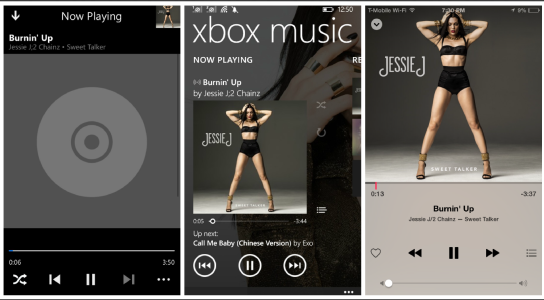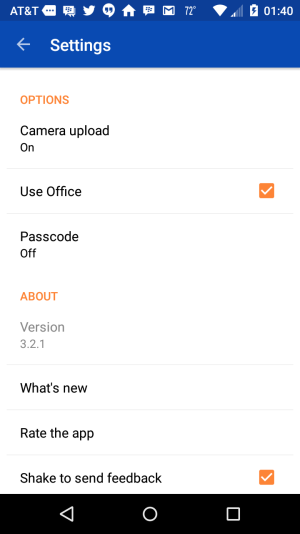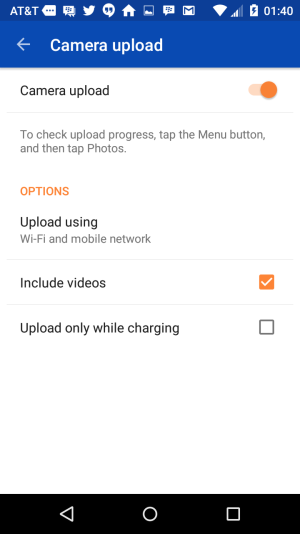So I wanted to share my thoughts/opinions....
A common complaint is that Microsoft releases better versions of their apps on IOS/Android. I decided to see if I could get a truly better experience with Microsoft services using an iPhone which I have been using the last 2-3 weeks.
What I've noticed that yes there are some notable improvements such as speed but just as they are better in some areas they are also weaker.
I haven't tried all the other apps just yet but so far Skype and Xbox Music...left me lukewarm(Skype) and positively disgusted(Xbox Music).
1. Skype
Skype for IOS and Windows phone look similar in many ways. I do think the IOS design is a bit more modern looking(go figure) however I noticed one thing that made me aggravated with the IOS app.
I was talking to my BF via Skype...no problem. Worked nicely...until I got a phone call on my actual phone line. It was my mother....I didn't want to talk at the time so I was going to ignore it.(Bad son I know lol)
On Windows phone, if someone calls in it treats the call like a normal call and it beeps in and you can ignore it or continue on with your conversation.
On Ios, however, it literally forcefully puts my Skype call on hold to notify me of the actual call. It puts the call on hold without me being able to tell my BF "hey hold on I have a beep..." It just automatically puts them on hold.
I didn't want to hit ignore(Because she'd know I was ignoring her lol) so I had to wait 30 seconds for the call to end and then go back to the Skype call...which got annoying when she kept calling
Then when I have to go back to the call...on Windows Phone the call automatically just resumes when you hang up or whatever....on IOS, I had to go BACK into the Skype app and then figure out how to remove my BF from old(it's not as obvious as it is on the windows phone version).
It lacks integration...it may be faster but it also lacks the integration and it's JUST another app. I think I am beginning to see the reasoning behind the IOS/Android apps now. It's just another app on those platforms vs integrated cohesive experience on Windows.
2. Xbox Music
On Windows Phone, it can be a slow/sluggish sometime but what I love is that all your music is there that you upload to your phone's memory or an SD card or Onedrive.
That music is also available on any of the windows phone music player apps you download to use....with no issues of the music.(I think playlists might not sync though)
It's a visually appealing app. I like the design.
On IOS, the app is just ....boring looking for one....Usability is actually harder as it doesn't make use of navigation buttons nor a panorama/pivot to move around so you sort of have to figure out what they do and how they do it.
There is no way to select multiple songs...if I go to my collection and click a song to play, it plays that song but it won't continue on to the next one.
It's simply a music player...you can't buy music through this app.....So no Xbox music is not better on IOS. If anything it's speed improvements are mainly for the simple fact....it only does one thing and it does it in a very basic and unimaginative way.
In conclusion, sure you can get Microsoft apps on IOS/Android and sure they may very well have some additional features/improvements....but at least for me, it lacks one specific thing. Full integration and in that case, even anemic/watered down versions of the apps still have an advantage that the other versions won't have. Not all Microsoft apps are created equally...
I did a screen comparison of Xbox music on IOS, Xbox Music on Windows phone and of course iTunes/music on the iPhone....for all intents and purposes, the app is less of a unique app...it's a clone of iTunes with a slight redesign
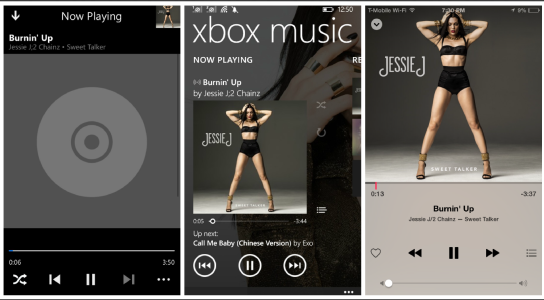
A common complaint is that Microsoft releases better versions of their apps on IOS/Android. I decided to see if I could get a truly better experience with Microsoft services using an iPhone which I have been using the last 2-3 weeks.
What I've noticed that yes there are some notable improvements such as speed but just as they are better in some areas they are also weaker.
I haven't tried all the other apps just yet but so far Skype and Xbox Music...left me lukewarm(Skype) and positively disgusted(Xbox Music).
1. Skype
Skype for IOS and Windows phone look similar in many ways. I do think the IOS design is a bit more modern looking(go figure) however I noticed one thing that made me aggravated with the IOS app.
I was talking to my BF via Skype...no problem. Worked nicely...until I got a phone call on my actual phone line. It was my mother....I didn't want to talk at the time so I was going to ignore it.(Bad son I know lol)
On Windows phone, if someone calls in it treats the call like a normal call and it beeps in and you can ignore it or continue on with your conversation.
On Ios, however, it literally forcefully puts my Skype call on hold to notify me of the actual call. It puts the call on hold without me being able to tell my BF "hey hold on I have a beep..." It just automatically puts them on hold.
I didn't want to hit ignore(Because she'd know I was ignoring her lol) so I had to wait 30 seconds for the call to end and then go back to the Skype call...which got annoying when she kept calling
Then when I have to go back to the call...on Windows Phone the call automatically just resumes when you hang up or whatever....on IOS, I had to go BACK into the Skype app and then figure out how to remove my BF from old(it's not as obvious as it is on the windows phone version).
It lacks integration...it may be faster but it also lacks the integration and it's JUST another app. I think I am beginning to see the reasoning behind the IOS/Android apps now. It's just another app on those platforms vs integrated cohesive experience on Windows.
2. Xbox Music
On Windows Phone, it can be a slow/sluggish sometime but what I love is that all your music is there that you upload to your phone's memory or an SD card or Onedrive.
That music is also available on any of the windows phone music player apps you download to use....with no issues of the music.(I think playlists might not sync though)
It's a visually appealing app. I like the design.
On IOS, the app is just ....boring looking for one....Usability is actually harder as it doesn't make use of navigation buttons nor a panorama/pivot to move around so you sort of have to figure out what they do and how they do it.
There is no way to select multiple songs...if I go to my collection and click a song to play, it plays that song but it won't continue on to the next one.
It's simply a music player...you can't buy music through this app.....So no Xbox music is not better on IOS. If anything it's speed improvements are mainly for the simple fact....it only does one thing and it does it in a very basic and unimaginative way.
In conclusion, sure you can get Microsoft apps on IOS/Android and sure they may very well have some additional features/improvements....but at least for me, it lacks one specific thing. Full integration and in that case, even anemic/watered down versions of the apps still have an advantage that the other versions won't have. Not all Microsoft apps are created equally...
I did a screen comparison of Xbox music on IOS, Xbox Music on Windows phone and of course iTunes/music on the iPhone....for all intents and purposes, the app is less of a unique app...it's a clone of iTunes with a slight redesign