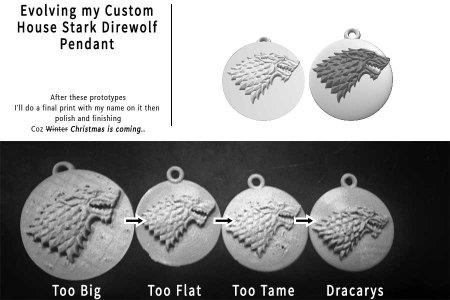It would be nice to have a place to discuss 3d related stuff. 3d design, 3d slicers, 3d printers, 3d scanning and also 3d viewing on a windows MR and AR headset. Oh Yeah! I can't wait to get the Acer MR headset. It would revolutionize the way I create, view, and make 3d models.
Yes, I know it's butt ugly, but it's cheap.
Let's have a place to discuss and fix issues with our 3d models. Let's find ways to diagnose our 3d print flaws. Let's argue about 3d scanning gadgets and motion capture techniques and software. Let your imagination run wild!!! Then post it here for a laugh
To start, here's my daenery's dragon necklace and assorted stark pendant prototypes in PLA. The necklace stl I got from thingiverse. I designed the pendants myself. I'm not much of a designer though. They're a bit hairy because I haven't adjusted the temp and retraction correctly. I haven't completely removed the supports yet either. It took a combined 18 hours to print the necklace, the pendants each took 30 minutes.

The necklace was from this.

Yes, I know it's butt ugly, but it's cheap.
Let's have a place to discuss and fix issues with our 3d models. Let's find ways to diagnose our 3d print flaws. Let's argue about 3d scanning gadgets and motion capture techniques and software. Let your imagination run wild!!! Then post it here for a laugh
To start, here's my daenery's dragon necklace and assorted stark pendant prototypes in PLA. The necklace stl I got from thingiverse. I designed the pendants myself. I'm not much of a designer though. They're a bit hairy because I haven't adjusted the temp and retraction correctly. I haven't completely removed the supports yet either. It took a combined 18 hours to print the necklace, the pendants each took 30 minutes.

The necklace was from this.

Last edited: