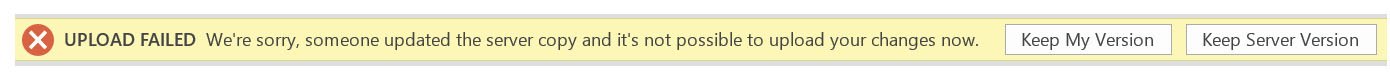Have been using Dropbox for years. Tried OneDrive a few months ago and experienced some synchronization issues. Then switched back to Dropbox again.
And now I go back to OneDrive again, hoping that the synchronization issues have gone. But the problem is still there. Let me summarize:
Since I am only working on the excel document in one device (SP3) only, I am confused why OneDrive runs into such synchronization conflict. I wonder whether I am using OneDrive in the "correct" way.
Anyone experienced the above problem? I expect synchronization conflict only happens when the same document is being updated at multiple machines. But my scenario is only editing in one machine. I am puzzled. I like OneDrive. I want to work with all msft products & services. Really don't want to go back to Dropbox.
[Screenshot attached for reference]
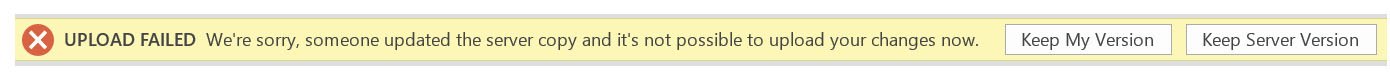
And now I go back to OneDrive again, hoping that the synchronization issues have gone. But the problem is still there. Let me summarize:
- I have OneDrive set-up in my SP3 and my WP (same microsoft account)
- I have an Excel file on my OneDrive
- After several rounds of "open-edit-save-close" on my Excel file, I got the message "We're sorry, someone updated the server copy and it's not possible to upload your changes now." when I opened the excel file, and it has two options for me to choose, namely "Keep My Version" and "Keep Server Version:". What I saw from the screen is actually the previous version of my excel document. But after choosing "Keep Server Version", the latest version is restored and I can continue working on that latest version.
- But then after several rounds of "open-edit-save-close", the problem comes out again.
Since I am only working on the excel document in one device (SP3) only, I am confused why OneDrive runs into such synchronization conflict. I wonder whether I am using OneDrive in the "correct" way.
Anyone experienced the above problem? I expect synchronization conflict only happens when the same document is being updated at multiple machines. But my scenario is only editing in one machine. I am puzzled. I like OneDrive. I want to work with all msft products & services. Really don't want to go back to Dropbox.
[Screenshot attached for reference]