As a Sys Admin for over 25 years, and a consultant to many companies, I sync my files simultaneously to both OneDrive and to Google Drive (I use Insync for selective sync to Google.) This give me the flexibility to share files with clients on their preferred platform (Microsoft or Google.) Over the past year or so I've repeatedly encountered strange things happening with OneDrive getting 'stuck' not being able to sync a file here and there or my MS Office 2016 application have periodic slow performance. Overall it 'mostly works' so I can't say it's broke it just been relatively more 'problematic' comapred to other cloud storage file syncing solutions I've worked with over the years. I work from home so I have a pretty decent Internet connection 10mbit/s upload, 60mbit/sec download which is quite reliable.
What is really driving me crazy though is that I've notice a lot of times when on battery, I can hear my CPU fan is running and I go to task manager to check out what is causing the load since all I'm doing is scrolling through a web page. In many cases, the load is fairly small (between 7 and 15% - enought to kick in the fan) and the processes creating the load are OneDrive and/or MS Excel/Word. This is when I'm not modifying any files on my system, nor am I actively editing any documents in Excel or Word, they just have the documents open. I've noticed this load can be pretty constant and therefore it ends up having a significant negative effect on my battery life.
Now I'm sure there's some logical explanation behind this having to do with OneDrive and Office's intended functionality but here's the interesteing thing. I'm syncing the exact same file on my PC to Google Drive and Google Drive is as up-to-date as OneDrive if not updating quicker. I haven't copied or created any large number of files on my PC that need to be 'seeded' or initially copied to OneDrive/Google drive recently. I've not been modifying any large files like video files, photos, large PDFs, etc. for the past few days. Windows 10 24-hr 48-hr and 1-week battery usage shows OneDrive consistently in the top 3 for battery usage at around 14%! I saw was that compared to the Insyc app that is syncing my Google Drive which is using around 1.5% OneDrive is a HUGE battery hog! It's synching the same files so why is it taking up so much more of my battery? NUTS!
Definitely something is, to put it mildly, sub-optimal, in the architecture of the OneDrive process.
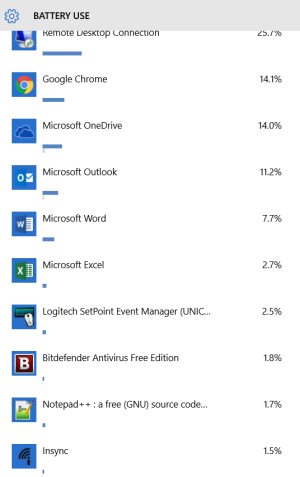
What is really driving me crazy though is that I've notice a lot of times when on battery, I can hear my CPU fan is running and I go to task manager to check out what is causing the load since all I'm doing is scrolling through a web page. In many cases, the load is fairly small (between 7 and 15% - enought to kick in the fan) and the processes creating the load are OneDrive and/or MS Excel/Word. This is when I'm not modifying any files on my system, nor am I actively editing any documents in Excel or Word, they just have the documents open. I've noticed this load can be pretty constant and therefore it ends up having a significant negative effect on my battery life.
Now I'm sure there's some logical explanation behind this having to do with OneDrive and Office's intended functionality but here's the interesteing thing. I'm syncing the exact same file on my PC to Google Drive and Google Drive is as up-to-date as OneDrive if not updating quicker. I haven't copied or created any large number of files on my PC that need to be 'seeded' or initially copied to OneDrive/Google drive recently. I've not been modifying any large files like video files, photos, large PDFs, etc. for the past few days. Windows 10 24-hr 48-hr and 1-week battery usage shows OneDrive consistently in the top 3 for battery usage at around 14%! I saw was that compared to the Insyc app that is syncing my Google Drive which is using around 1.5% OneDrive is a HUGE battery hog! It's synching the same files so why is it taking up so much more of my battery? NUTS!
Definitely something is, to put it mildly, sub-optimal, in the architecture of the OneDrive process.
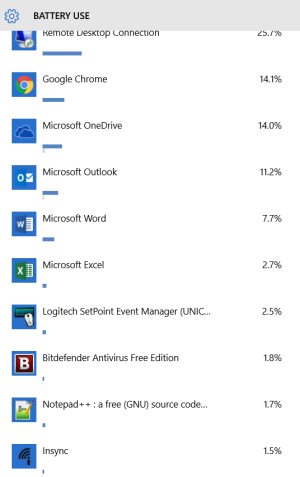
Last edited:


