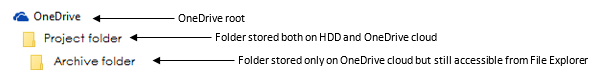Here's my situation. I'd like to create an archive folder for old projects that I'd like to be able to drag and drop files into for backup purposes. Being a Office 365 subscriber I have 1 TB of data on my OneDrive and would like to take advantage of that but my office computer only has about 250 GB of free space, much less than my OneDrive. Now, I wish this archive folder to be accessible from file explorer but not stored on my HDD and when I set the folder not to be synced, the folder simply disappears.
Is there a way to work around that and be able to access it online without using the web version of OneDrive?
Does anybody have any other suggestions for archiving using OneDrive?
Cheers.
Is there a way to work around that and be able to access it online without using the web version of OneDrive?
Does anybody have any other suggestions for archiving using OneDrive?
Cheers.