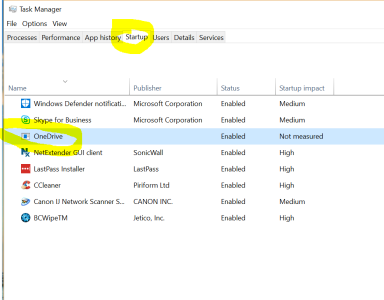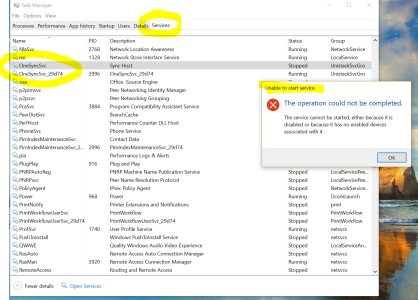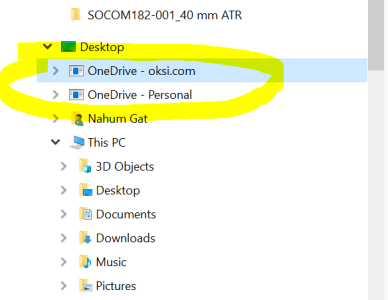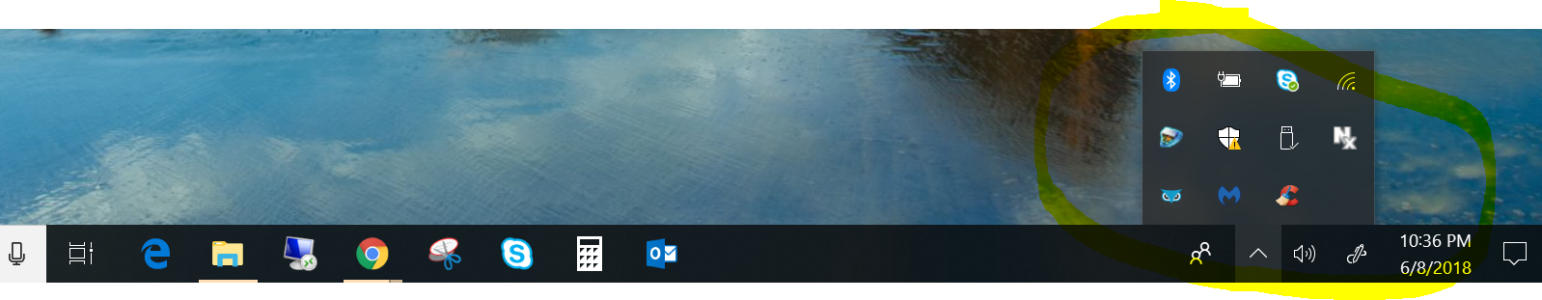Hi,
The Personal AND the business OneDrive Icons both disappeared from the Hidden Icons group. Also my One Drive Folders no longer synchronize. The folders do no even have the OneDrive icon.
When I run the onedrivesetup I get a message that a newer version is already installed.
The files in the OneDrive folders lost their "Status" icons.
I also included below a couple of screenshots from the TASK MANAGER.
I also ran the "Microsoft Support and Recovery Assistant for Office 365" and it did not fix the problem.
I spent a few hours Googling for a solution but I find nothing. I understand that OneDrive comes installed with Windows. Do I have to reinstall Windows? I don't think I have the registration key..... ??
Should I uninstall OneDrive -- I can't even find specific instructions how to do that.
I use Microsoft Tablet 3 Pro, 64 bit OS, with Windows 10 Pro, Version 1803, installed 5/20/2018, OS Build 17134.48
Any suggestions? I'm pretty much at a loss.
Thanks
The Personal AND the business OneDrive Icons both disappeared from the Hidden Icons group. Also my One Drive Folders no longer synchronize. The folders do no even have the OneDrive icon.
When I run the onedrivesetup I get a message that a newer version is already installed.
The files in the OneDrive folders lost their "Status" icons.
I also included below a couple of screenshots from the TASK MANAGER.
I also ran the "Microsoft Support and Recovery Assistant for Office 365" and it did not fix the problem.
I spent a few hours Googling for a solution but I find nothing. I understand that OneDrive comes installed with Windows. Do I have to reinstall Windows? I don't think I have the registration key..... ??
Should I uninstall OneDrive -- I can't even find specific instructions how to do that.
I use Microsoft Tablet 3 Pro, 64 bit OS, with Windows 10 Pro, Version 1803, installed 5/20/2018, OS Build 17134.48
Any suggestions? I'm pretty much at a loss.
Thanks