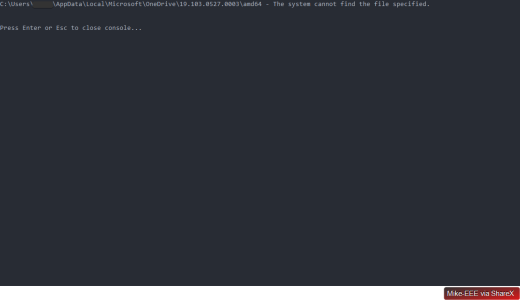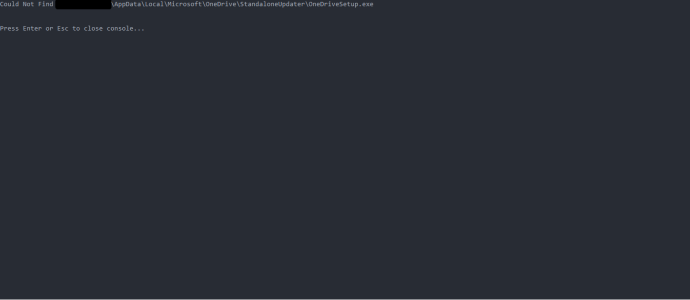Hello Community,
I posted a question over on the "official" OneDrive Forums here:
https://answers.microsoft.com/en-us...setupexe/e65b8bd3-7957-4826-8a5d-39fb649ecb29
But did not get an answer -- well, more like views as there are little over 30 views after nearly 3 weeks and half of them are mine.
So I wanted to post here instead. This is very curious as nothing seems to stand out as answer, and it would seem easy enough to determine if I have some sort of rogue software running on my machines somehow.
Anyways, I hope someone here is savvy enough to assist. Or at least view my question.
Thanks in advance for any assistance.
I posted a question over on the "official" OneDrive Forums here:
https://answers.microsoft.com/en-us...setupexe/e65b8bd3-7957-4826-8a5d-39fb649ecb29
But did not get an answer -- well, more like views as there are little over 30 views after nearly 3 weeks and half of them are mine.
So I wanted to post here instead. This is very curious as nothing seems to stand out as answer, and it would seem easy enough to determine if I have some sort of rogue software running on my machines somehow.
Anyways, I hope someone here is savvy enough to assist. Or at least view my question.
Thanks in advance for any assistance.