Thought I would share a little performance tweak for the Yoga, with the standard settings that this unit ships with and the updated drivers directly from Lenovo there is a little hidden gem, that is if you have hardware capable of MIMO. If that is the case I suspect you want to make the best use of it. For some reason Lenovo have decided not to have the full potential of the network adapter unleashed, this could be due to maximizing compatibility or just a plain mishap. In any case the standard settings of the driver is to not make use of MIMO.
Start off by going into the properties of the wireless adaptor, this can be done by right clicking it directly in the device manager or by going into the network & sharing center ->"Change adapter settings" on the left plane ->right click Wi-Fi and choose properties ->In the Wi-Fi properties window choose configure at the top just under where it says "Broadcom 802.11abgn Wireless SDIO Adapter" -> Go into the advanced tab ->Once in the advanced tab locate "Bandwidth Capability" in the list like in the picture.
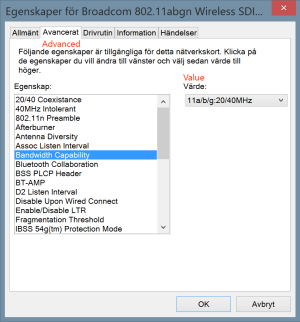
As the keen eyed might notice there is a slight issue with language but as you can see the important bits are as they should be, once you have selected the "bandwidth capability" option you must choose 11a/b/g:20/40MHz in the dropdown list where it says value, once this is set you should now be able to run full duplex communication. This will show as 300Mbps but keep in mind that is half duplex, before this little tweak I could only get 150Mbps half duplex. As I said in the beginning, you will need the corresponding wifi hardware to get any benefit from this.
Start off by going into the properties of the wireless adaptor, this can be done by right clicking it directly in the device manager or by going into the network & sharing center ->"Change adapter settings" on the left plane ->right click Wi-Fi and choose properties ->In the Wi-Fi properties window choose configure at the top just under where it says "Broadcom 802.11abgn Wireless SDIO Adapter" -> Go into the advanced tab ->Once in the advanced tab locate "Bandwidth Capability" in the list like in the picture.
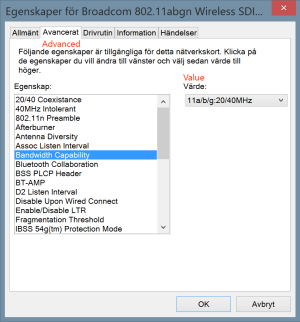
As the keen eyed might notice there is a slight issue with language but as you can see the important bits are as they should be, once you have selected the "bandwidth capability" option you must choose 11a/b/g:20/40MHz in the dropdown list where it says value, once this is set you should now be able to run full duplex communication. This will show as 300Mbps but keep in mind that is half duplex, before this little tweak I could only get 150Mbps half duplex. As I said in the beginning, you will need the corresponding wifi hardware to get any benefit from this.


