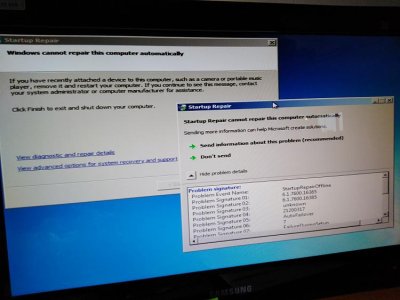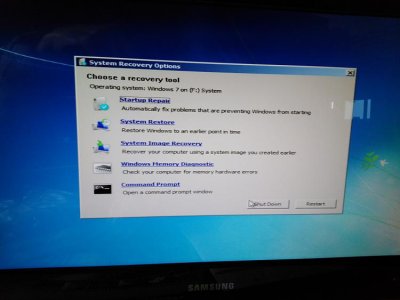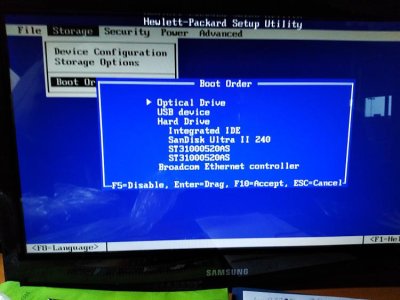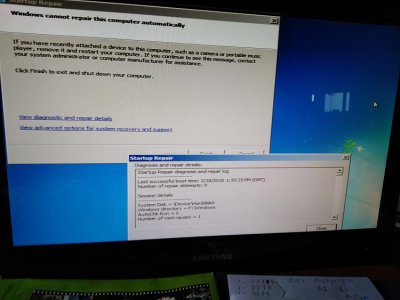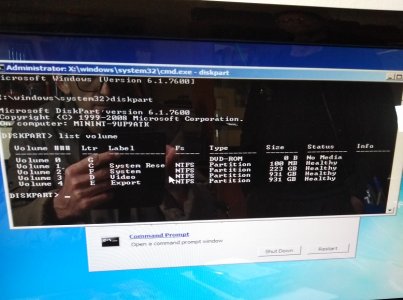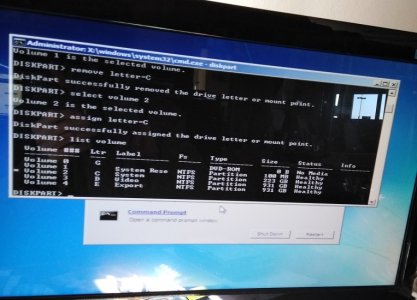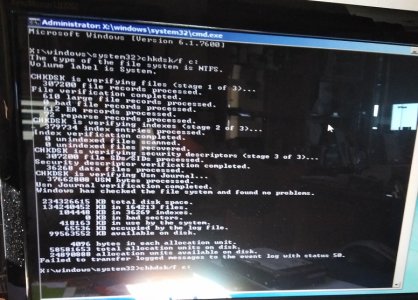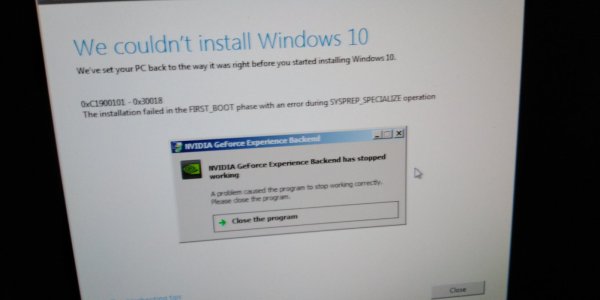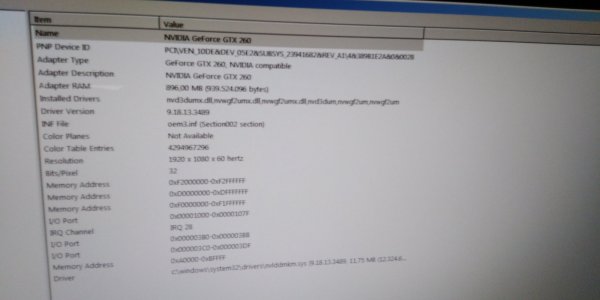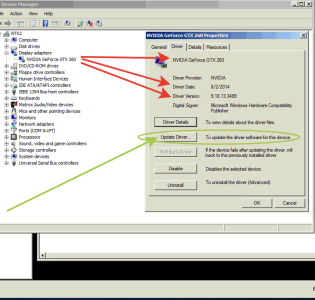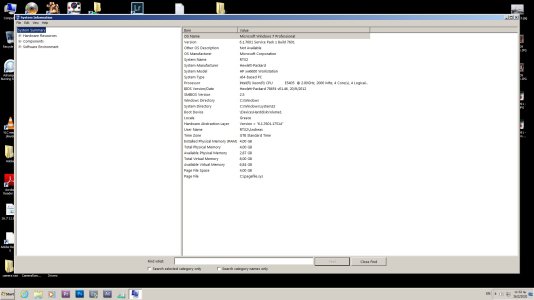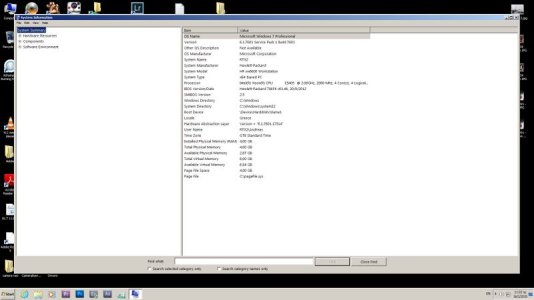I have an HP Workstation was Windows 7 Pro and in my try upgrade to Windows 10 Pro failed on setup, during upgrade the installation [from media creators tool 1909] retried self-repairs but failed 10 times repair... I forget to create a restore point but have win 7 pro acronis ti 2020
backup of C:/
Or any other action is, to take so repair Windows 7 system so self continues to repair and continue installing/upgrading to Windows 10??? like chkdsk/f C: and continue repair/upgrade??
/// POSTED HERE TOO ////
https://answers.microsoft.com/en-us...-b062-416c-bd07-20f4eb5e6f56?tm=1582087074136
https://www.tenforums.com/general-s...et-set-up-yet-first-time-dvd.html#post1844160
//////////////////////////////
Also, why is the second screenshot below says
Operating system Windows 7 on F:/ system
It was on C:/ the OS Win 7 Pro
can you explain this??
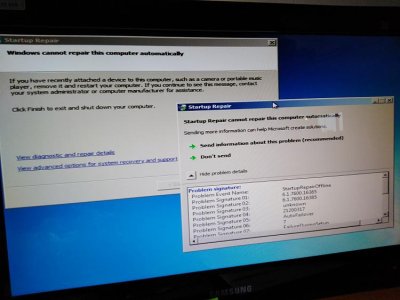
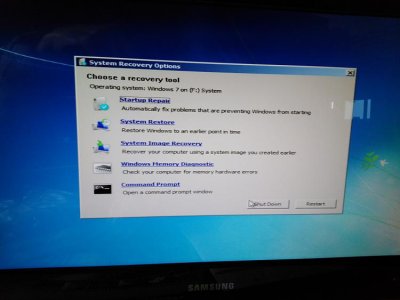
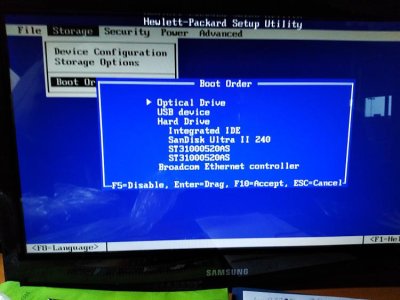
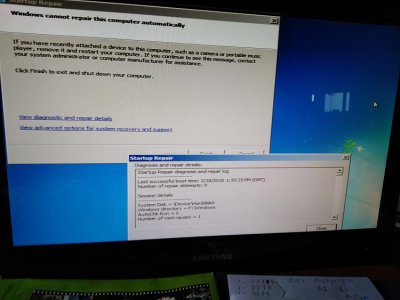
backup of C:/
Or any other action is, to take so repair Windows 7 system so self continues to repair and continue installing/upgrading to Windows 10??? like chkdsk/f C: and continue repair/upgrade??
/// POSTED HERE TOO ////
https://answers.microsoft.com/en-us...-b062-416c-bd07-20f4eb5e6f56?tm=1582087074136
https://www.tenforums.com/general-s...et-set-up-yet-first-time-dvd.html#post1844160
//////////////////////////////
Also, why is the second screenshot below says
Operating system Windows 7 on F:/ system
It was on C:/ the OS Win 7 Pro
can you explain this??