HaibaneReki
New member
Yes you can, I'm not sure wich app you can use for the lock screen integration but you can
there are loads of them in the store, pick whichever You like, my choice is WeatherFlow.
Yes you can, I'm not sure wich app you can use for the lock screen integration but you can
Do you know if it's possible to kill them selectively?
If not, how can one kill specific running app -- part. browser sessions?
my lumia 620 wont load data, send/recieved text or make call on 3g or H. only do when on edge or H+. works fine on other phone.why?
Thanks for responding.
Myabe I misunderstand something. Let me ask you this: I go into a Starbucks and connect to their WiFi. It opens IE which prompts me to connect. After I do when I tap on the Back key, it does not get me away--it stays on the IE session. I can tap Home switch, but when I tap Back long I see the IE session still active. Is that how it should work? I ask, because on my PC once I connect I can close IE. Anything I am missing here?
Read this thread - it will enlighten you.Do you know if it's possible to kill them selectively?
If not, how can one kill specific running app -- part. browser sessions?
Since I don't go to Starbucks, I'm making an educated guess here.Thanks for responding.
Myabe I misunderstand something. Let me ask you this: I go into a Starbucks and connect to their WiFi. It opens IE which prompts me to connect. After I do when I tap on the Back key, it does not get me away--it stays on the IE session. I can tap Home switch, but when I tap Back long I see the IE session still active. Is that how it should work? I ask, because on my PC once I connect I can close IE. Anything I am missing here?
that's a neat tip, thanksAlso, for browser sessions, if you want to remove it from the back stack, hit the start button, then hit the IE button (NOT back). After the browser reopens to where you just were, hit back. IE is no longer in the back stack.
that's a neat tip, thanks
as for the "back" bug, the m.youtube.com site tends to do the same, I have to ram the back key like crazy before it finally jumps one step before YT
I still don't see an answer how the one user was able to have multiple app updates on their lock screen. Anyone know how this was done? Thanks!
Maybe I missed it in here but I'm looking for a answer to my dilemma. Lets say my dad calls and I miss it. So I go to my call log and it says his name. I click his name and go to History, and it shows the missed calls. The problem is my dad has a cell, work, and home number and I'm not able to see what number he actually made the call from. Am I missing something???
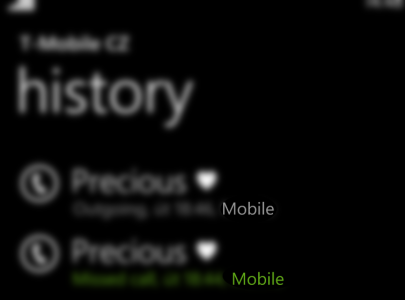
Thanks for responding.
Myabe I misunderstand something. Let me ask you this: I go into a Starbucks and connect to their WiFi. It opens IE which prompts me to connect. After I do when I tap on the Back key, it does not get me away--it stays on the IE session. I can tap Home switch, but when I tap Back long I see the IE session still active. Is that how it should work? I ask, because on my PC once I connect I can close IE. Anything I am missing here?
that's a neat tip, thanks
as for the "back" bug, the m.youtube.com site tends to do the same, I have to ram the back key like crazy before it finally jumps one step before YT


