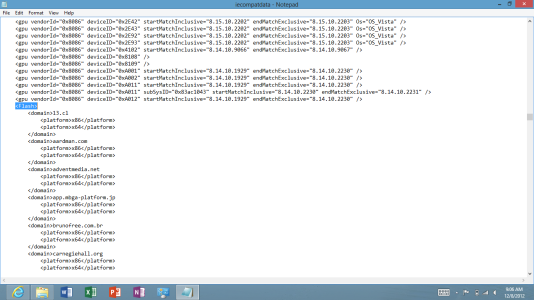This is an easy way to add any website you want to the Flash Whitelist for Metro IE on either Windows 8 or Windows RT. I did not discover this, but there are not really any easy to follow, step by step write ups to link to, so I decided to make this one.
1. Go to desktop
2. Open file explorer and type "C:\Users\User_Name\AppData\Local\Microsoft\Internet Explorer\IECompatData" into the address bar, replacing "User_Name" with your user name
3. Right click iecompatdata and select Open With and choose Notepad
4. Scroll about halfway down to the section with the header <Flash> (see attached photo)
5. Type <domain>whateversite.com</domain> (Note, there is no www. used)
6. Close the windows and save when promted
7. Right click iecompatdata and select properties, and check read only. This will prevent Windows from undoing any changes you just made
8. Go to Metro IE and clear your browser history (Charm Bar, Settings, Internet Options, Delete Browser History). YOUR ADDED WEBSITES WILL NOT DISPLAY FLASH UNTIL YOU DO THIS.
9. Enjoy your newly Flash enabled sites.
I think this may be worth a sticky.
1. Go to desktop
2. Open file explorer and type "C:\Users\User_Name\AppData\Local\Microsoft\Internet Explorer\IECompatData" into the address bar, replacing "User_Name" with your user name
3. Right click iecompatdata and select Open With and choose Notepad
4. Scroll about halfway down to the section with the header <Flash> (see attached photo)
5. Type <domain>whateversite.com</domain> (Note, there is no www. used)
6. Close the windows and save when promted
7. Right click iecompatdata and select properties, and check read only. This will prevent Windows from undoing any changes you just made
8. Go to Metro IE and clear your browser history (Charm Bar, Settings, Internet Options, Delete Browser History). YOUR ADDED WEBSITES WILL NOT DISPLAY FLASH UNTIL YOU DO THIS.
9. Enjoy your newly Flash enabled sites.
I think this may be worth a sticky.