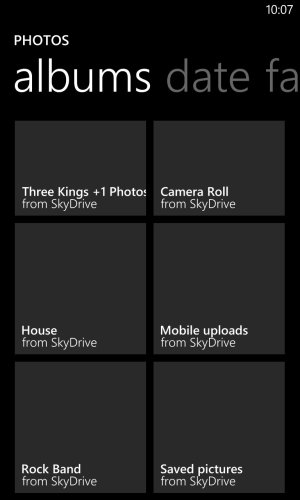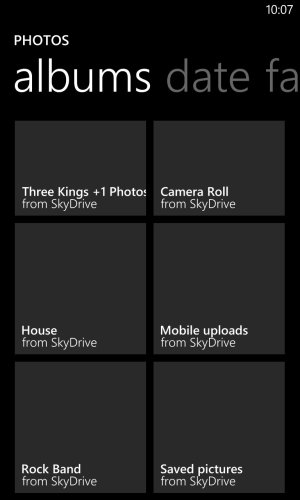I think I have figured out the problem!
THE FIX ('er, work-around)
First, the good news - If you create a new folder in your Sky Drive and move your photos, you will find (after some time) that the new folder appears with the preview. Renaming the folder does not help so you may as well delete the old folder as it seems to have become corrupt.
THE CAUSE
Next, the somewhat bad news - Through much testing, it seems that if you are accessing
www.outlook.com from a computer that has blocked any part of this site (most likely the Sky Drive due to certain corporate policies against cloud storage) usually within the day after this action, your previews in your Photo Hub turn gray never to preview it's contents again.
I have performed this task several times and the only time my preview turns gray is after I access
www.outlook.com from my employer's system - even if only to check my mail and never select the Sky Drive, this is the outcome. After avoiding the website at work, my Photo Hub remains in tact where the Sky Drive albums are concerned.
The moral of this story
Once you determine the computer that is blocking any part of the web address, you will be able to avoid this problem from occurring again.
I am going to submit this to Microsoft so they can explore it further.
(I currently own a Nokia Lumia 920)