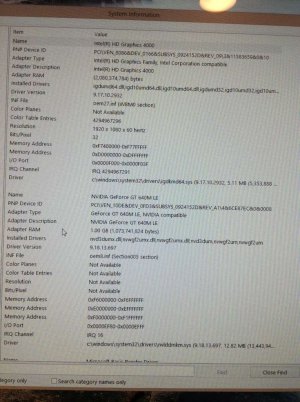So I have a windows 8 PC. Switched from a Mac. This PC came with nvidia graphics, but it can only read the integrated intel graphics. How do I get it to show the nvidia graphics?
Change Graphics Card
- Thread starter unstoppablekem
- Start date
You are using an out of date browser. It may not display this or other websites correctly.
You should upgrade or use an alternative browser.
You should upgrade or use an alternative browser.
Leonardo Ferrer
New member
Type dxdiag and run the program to verify your PC having the Nvidia Card.
Nope, doesn't show. Only the intel hd graphics 4000. But I'm positive this PC comes with nvidia GeForce 640.
Paulsalame
New member
click windows then run then msinfo32 and then go to display and see if the nvidia shows up. I have a dell xps that comes with a 420 nvidia
SvanteH
New member
Silly question perhaps - have you installed the drivers for it? The driver right now on that screenshot looks awfully "look what Windows found for me".
This should be the latest if you're using 64-bit Windows 8:
Drivers | GeForce
This should be the latest if you're using 64-bit Windows 8:
Drivers | GeForce
martinmc78
New member
OP - is that running on a laptop? Am guessing Sony Vaio
Just wondering because the intel 4000 will use a lot less power and has more dedicated RAM than if you force it to use the nvidia 640M LE on its own.
The way it should work is the nvidia card will automatically step in to fill the gaps that the intel hd cant handle. The only thing that will happen if you force everything through the nvidia is increased battery drain with no real performance enhancements.
Just wondering because the intel 4000 will use a lot less power and has more dedicated RAM than if you force it to use the nvidia 640M LE on its own.
The way it should work is the nvidia card will automatically step in to fill the gaps that the intel hd cant handle. The only thing that will happen if you force everything through the nvidia is increased battery drain with no real performance enhancements.
Last edited:
OP - is that running on a laptop? Am guessing Sony Vaio
Just wondering because the intel 4000 will use a lot less power and has more dedicated RAM than if you force it to use the nvidia 640M LE on its own.
The way it should work is the nvidia card will automatically step in to fill the gaps that the intel hd cant handle. The only thing that will happen if you force everything through the nvidia is increased battery drain with no real performance enhancements.
No, a vizio ca27t-a5 all in one.
Silly question perhaps - have you installed the drivers for it? The driver right now on that screenshot looks awfully "look what Windows found for me".
This should be the latest if you're using 64-bit Windows 8:
Drivers | GeForce
I did, look what happened. So annoying. Look at "About Your GPU" and "NVIDIA Installer".

BIGPADDY
New member
Microsoftjunkie
New member
Go to Nvidia and see if there are any updated drivers. You might need to uninstall everything Nvidia then proceed.
BIGPADDY
New member
Fixed this problem.
How did you fix the problem if you don't mind me asking? :smile:
Last edited:
How did you think the problem if you don't mind me asking? :smile:
You mean fix? Well I contacted vizio like someone here said and there was a setting to leave nvidia graphics always on, so I enabled that.
BIGPADDY
New member
You mean fix? Well I contacted vizio like someone here said and there was a setting to leave nvidia graphics always on, so I enabled that.
Thanks for the correction autocorrect :sweaty:
It tends to be simple solution which I sometimes overlook however it good to hear that the problem fix :smile:
mrpenaflor
New member
Your laptop got Optimus Technology. Basically its going to use the integrated graphics card to save power then switch to dedicated when you need it e.g. when you open graphic extensive application like games. if you're going to enable it always, that will shorten your battery life.
You mean fix? Well I contacted vizio like someone here said and there was a setting to leave nvidia graphics always on, so I enabled that.
Your laptop got Optimus Technology. Basically its going to use the integrated graphics card to save power then switch to dedicated when you need it e.g. when you open graphic extensive application like games. if you're going to enable it always, that will shorten your battery life.
I have an all in one, so...
Similar threads
- Replies
- 0
- Views
- 81
- Replies
- 0
- Views
- 179
- Replies
- 1
- Views
- 177
- Replies
- 2
- Views
- 143
Trending Posts
-
Quake 2, State of Decay 2, and more get mouse and keyboard support on Xbox Cloud Gaming
- Started by Windows Central
- Replies: 0
-
Did the Fallout TV show just make a Fallout 4 ending canon?
- Started by Windows Central
- Replies: 3
Forum statistics

Windows Central is part of Future plc, an international media group and leading digital publisher. Visit our corporate site.
© Future Publishing Limited Quay House, The Ambury, Bath BA1 1UA. All rights reserved. England and Wales company registration number 2008885.