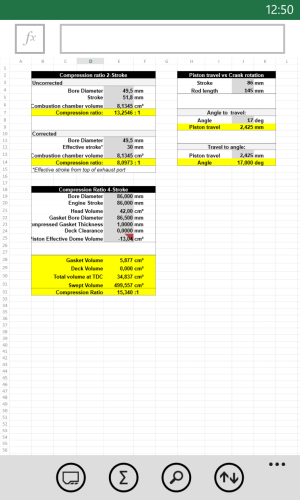I convinced our office manager to go to a Windows Phone...while it has had some bluthtooh issues (even with updates), she is liking it. The latest thing I did for her was to write a script to copy spreadsheet on our network to her SkyDrive sync folder so she can have an updated copy every hour. It is an Excel sheet with special "Drawing Boxes" for special messages she puts on it. Sadly. Excel Mobile on Windows Phone 8 doesn't seem to support this. Anyone know if it will work?
I did save it as a PDF and it viewed well on READER on the phone but she doesn't want to save twice and wants it easy...
I did save it as a PDF and it viewed well on READER on the phone but she doesn't want to save twice and wants it easy...