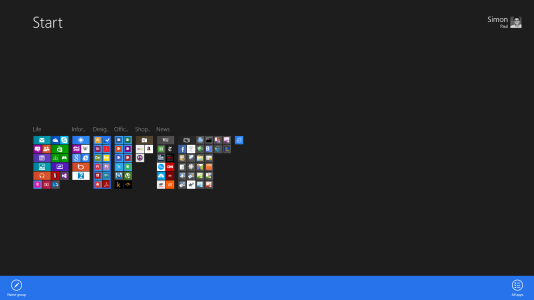I can see we are going to go logger-heads with this, so I will only say this, MS 'ARE' back-tracking, they heard us, Sinosfky is GONE, they are completely reversing what he did, albeit in a slow 'we did nothing wrong' way
Sorry, but 8 is a disaster, MS know it, we all know it, a few people can't see it yet, but they will fade once MS are back on track, the start menu is one of the most useful and system feature accessible parts of windows, they confirmed this by adding the right click on the start button with a context menu of everything most of us use everyday.
I'm fairly sick of repeating this to people so forgive me if I don't reply to you in this thread