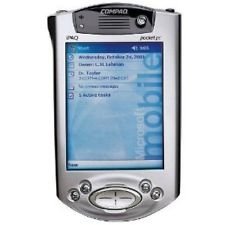Hello, please help, I have hp compaq pocket PC (PDA) h3850, each time I connect it to my hp Laptop computer, my computer recognized it just for a second and the whole icon went away , the point is that I am unable to synchronize with it using my computer. I have Windows Mobil Version 6.1.6965 installed in my computer and run Windows 7 64 bit family Premium edition.
The Mobil Version 6.1.6965 in my system don?t seems to be ready to know if I have anything connected to computer or not.
I needed to upgrade my hp Compaq h3850 PDA to a newer OS and I can?t do this without connecting it to my computer.
Please help, thank in advance.
The picture of the attachment is the hp compaq PDA
The Mobil Version 6.1.6965 in my system don?t seems to be ready to know if I have anything connected to computer or not.
I needed to upgrade my hp Compaq h3850 PDA to a newer OS and I can?t do this without connecting it to my computer.
Please help, thank in advance.
The picture of the attachment is the hp compaq PDA