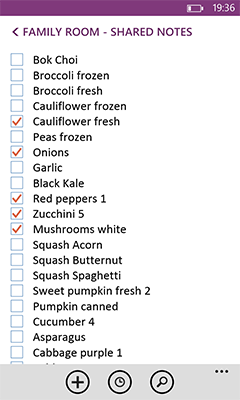If you can get past losing the billion screens of static, boring, archaic icons from Android and iOS, then you just might understand and then appreciate the Live Tiles. They are not icons. They are not ugly, randomly designed widgets. They are not just program launchers. And they are the most beautiful thing about Windows Phone!
What I've found is that most people who try and hate Windows phone is because they don't really understand or bother to figure out the system. So far I've converted 5 iSheep to WP8 and they are all very happy about it. But that's probably because I take the time to help them set it up, sit down and explain how it works, and guide them through it. Because it is SO different than Android or iOS.
Windows phone is NOT customizable, like Android. You won't see any rooting, no launchers like Touchwiz or Sense, no third party launchers, no skins. Nothing like that. In that sense, every windows phone is kinda like a Nexus: the clean and pure OS experience. Carriers will install bloatware, but they are all just apps, which can be uninstalled at will. (Though carriers can muck with settings, which I really don't like) So it is NOT CUSTOMIZABLE. Remember that!
But EVERY WINDOWS PHONE IS DIFFERENT!
That's because it's PERSONALIZABLE. You make the phone personalized for YOUR specific needs, and you make it report only the things that are important to YOU. That's where Live Tiles come into play. Like I said, Live Tiles are NOT just app launchers. They can be just about ANYTHING any developer can dream up!
For example, aside from being just app launchers, Live Tiles can be a:
-specific person
-specific place you want to navigate to
-specific restaurant
-a particular package en route to you
-a bus stop or station
-document
-specific page in a document
-music playlist
-radio station
-specific ebay auction item
-settings
-message notification
-calendar
-weather report
-specific computer on a network that you want to remotely log in to
-specific Instagram user, so you get their feed right on your home screen
-specific group of twitter users
-appointment
-trip itinerary
-wikipedia article
-newsfeed
-specific stock
-recipie for your favourite dish
etc etc etc etc etc so if you are getting my drift, Live Tiles can be just about ANYTHING AND EVERYTHING. It all depends on what useful things the developers think should be pinnable on the start screen. Heck, a Live Tile can be a specific mood you want to set you room lighting to (using Philip Hue lights and an app called Oni). The sky is the limit.
So once you get over the loss of static icons, you might realize just how much better Live Tiles are. They are app launchers, your notification centre, and newsfeed all in one! And the best part, because it's so personalized, you can choose to only pin information/people/things that are relevant and important to you, so you don't get notifications and updates from things you deem useless or uninteresting.
Anyhow, not saying WP is perfect... no mobile OS is. But it does have it's pluses. Pluses that are good enough to choose it over the others in my opinion.
And the app gap isn't as bad as it seems. The biggest difference is, for example, instead of over 100 calendar apps on Google Play, we get to choose from, say.. 12. There is so much crap and garbage to wade through on Google Play and the App Store. Now, the latest games typically don't come on WP first, so if you are a hardcore gamer that has to have the latest game on release day, then I DEFINITELY wouldn't recommend WP.
But if you are just looking for an AMAZING day to day phone, WP is hard to beat. You can get all the info you want faster, with MUCH LESS tapping and swiping than Android or iOS.
Another HUGE HUGE HUGE plus for me is the integration of MS Office and Skydrive! For BUSINESS use, it's just so killer for me! Not sure if you run a business or use Office docs a lot, but many people do. I run a photography business, so when I create any kind of business document on my desktop computer, like an invoice in Excel 2013, or a contract in Word 2013, you can save directly to Skydrive right from any Office 2013 app. It's baked right into the File->Save screen. As soon as I do that, if you open MS Office on your Windows Phone, those documents automatically appear right there! You don't even have to browse to find them, they just APPEAR front and centre, as shown below. These are two invoices and one contract I created a couple weeks ago on my desktop, boom, shows right up on my phone:

And Vice Versa! If I create or edit a document on my phone or Win8 tablet, when I open up Word/Excel/PPT/OneNote on my desktop, that document appears right at the top! Even if I've never opened that document on my desktop before. No need to find the doc, no need to transfer it, no need to email it to myself, it just plain works.
For running a business, this is such a killer feature! My children's babysitter just switched from iOS, and she absolutely LOVES that Office/Skydrive integration too as a university student. She says she makes use of it every day.
Also, you have the power to share documents these world-wide standard office documents with other people. And I don't mean email it as an attachment or post it to your facebook wall, you can share a single, LIVE, working copy of a document to any number of people so you are all updating one doc. For example, my wife and I use OneNote to log our car's Business Mileage, our list of household tasks, and our Grocery List:
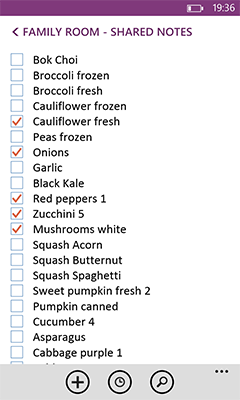
This way, as I look in the fridge and discover things that we need to buy, I just place a check in the box next to the item on my OneNote document. She does the same thing to the same document. So when either of us goes to the store, we always have an up-to-date shopping list right on our phones. It has made shopping SO much easier and faster! And of course, I can pin this specific grocery list to my homescreen, so it's never more than one tap away. Skydrive integration and sharing allows this kind of dynamic document interaction. And with MS writing the engines for WP, it doesn't mess up all my formatting like the third party office options did.
And if you turn on full quality Photo and Video backup on your phone, and have installed the Skydrive Desktop app, all your photos will automatically get written to your computer's hard drive. So now you don't even need to copy your pictures over.
I'm just mentioning these cool things beause these are the types of powerful tools that people often never discover when they "try out" windows phone. They give up on it, hung up on things like app count, or thinking that tiles are nothing more than ugly icons, without ever REALLY discovering the best parts of it.
So just do yourself the favour and get all the help you can get here. We are a friendly community and can help you get the most out of your phone.