Why does WP 8 need a file explorer?
- Thread starter Aardappelboom
- Start date
You are using an out of date browser. It may not display this or other websites correctly.
You should upgrade or use an alternative browser.
You should upgrade or use an alternative browser.
- Status
- Not open for further replies.
stalemate1
New member
I have been seeing some threads here that suggest that Windows Phone needs a file explorer. And I really don't see why...
As long as I am concered my Phone is an extension of my laptop, tablet or PC. I use it to take a quick look at documents, check my calendar, listen to music, read the news whenever I am not "in office" or at home and I check directions every now and then.
However I see people having the need to have a file explorer that can cut, copy and move files from one place to another...I don't understand however why this is needed. I am perfecty happy with how Windows Phone 8 manages files. Sure they should improve the Skydrive app and maybe add a bit more options to the office hub. but in general the only things that need I "files" for are in the following two.
Music and video (+podcasts)
Video's and music are neatly sorted in the xboxmusic app. (sure it's not perfect, but I'm pretty sure that any other music player allows for a nice librarie full of your mp3's). Podcasts are pulled in via a 3the party app on my Phone (since Microsoft doesn't support podcasts in Belgium yet)
Word, PDF and everything productive...
Everything can be found in the office app. It's perfectly organized and It allows you to store files, pick them up from Skydrive and use them as you see fit. Even lost mail attachements are there. I have used it extensively when going on a trip and saved every guide, map and information on my Phone. It was perfectly accessible through the office hub.
I can understand and respect the need for a file explorer by some of you. I am just wondering why it is needed so badly. More than often I see threads about what Windows Phone needs. Some people seem to name features of Android or iOS that are desperatly needed for Windows Phone while I am of the opionion that Windows Phone does these things extremely well and even better than their counterparts. I love the hub system in Windows Phone and it saddens me that some users want to change it to a more generic android-like system. It would be nice to see a few use cases on why there is need for a file explorer.
Having a file explorer/manager will eliminate most of the need for having a computer or laptop. It can even give you access to system files...
N_LaRUE
New member
Having a file explorer/manager will eliminate most of the need for having a computer or laptop.
That will never happen any time soon. Sorry but you can't be overly productive on a phone unless it's a phablet which I personally won't buy. I don't want a huge device to lug around all the time.
It can even give you access to system files..
This will never happen on WP by default. We will never have access to system files. WP security model doesn't allow for it.
N_LaRUE
New member
If I knew that in WP8 there is no file manager I wouldn't buy one
Yeah I made this mistake but I got over it. The thing the irks me the most is the email, which from what I understand is being fixed in WP8.1.
cckgz4
New member
If Windows Phone isn't "ease of use", then the biggest selling platform must be the most complex thing in the worldyou are underestimating consumers, having same apps as on android doesnt guarantee ease of use, that is the reason features are requested.
/sarcasm
fatclue_98
Retired Moderator
Having a file explorer/manager will eliminate most of the need for having a computer or laptop. It can even give you access to system files...
I use Office as much as email and I can tell you without hesitation that phones, even tablets, aren't very handy except to edit existing documents so laptops will always have their place. I'm not sure what you mean by having access to system files. If you're referring to the C:\Windows folder as on WM, you really don't need that kind of access, at least not your typical consumer.
stalemate1
New member
I use Office as much as email and I can tell you without hesitation that phones, even tablets, aren't very handy except to edit existing documents so laptops will always have their place. I'm not sure what you mean by having access to system files. If you're referring to the C:\Windows folder as on WM, you really don't need that kind of access, at least not your typical consumer.
I meant you wouldn't need a pc to organise the files on your phone.
sahib lopez
New member
You are counting the 72000 votes against all wp users which is either a calculating mistake or a calculated mistake.Wake up and read the facts:
1.NOT SO that all wp users participated in uservoice.Many haven't even heard about it and many don't care for it.
2.If wp is the os in question,uservoice is the official feedback platform where u can beg,pray and vote for adding features.
3.Customized ringtones was the highest voted feature with 75000+ votes and MS has already added that feature in gdr3 which proves that uservoice works.
4.At present file manager is the highest requested and highest voted,UNFULFILLED dream with 72000+ votes.Once again,you can not claim to know the minds of millions of other people who didn't vote or participate in uservoice.
Sent from my RM-914_im_india_269 using Tapatalk
I never once I said I knew what everyone was thinking. but it goes back to how many people who what a file manager is I do but my sisters don't need and don't care for one and my sisters came from android and one has a 620 now and she loves it and the other one wants a 720. and for your 4th point you can beg,kick,stomp,yell all you want but in the end its msft who choses to implement one and he is the statement on the third paragraph " Standard Disclaimer – our lawyers made us put this here ;-) Please note that the Windows Phone Feature Suggestion Box is moderated and is a voluntary participation-based project, and if your submission is not a product feature suggestion it may be removed" soooo yeah if its doesn't fall in their plan they wont put it
sahib lopez
New member
Having a file explorer/manager will eliminate most of the need for having a computer or laptop. It can even give you access to system files...
I don't think people will be very fond of worrying about files in their phone when in reality all they do is call,play games,email,text besides we can agree if any user had access to system files ...it wouldn't turn out so great
fatclue_98
Retired Moderator
I don't think people will be very fond of worrying about files in their phone when in reality all they do is call,play games,email,text besides we can agree if any user had access to system files ...it wouldn't turn out so great
Huh? You've literally left me speechless.
Optiplex330
New member
I don't think people will be very fond of worrying about files in their phone when in reality all they do is call,play games,email,text besides we can agree if any user had access to system files ...it wouldn't turn out so great
Exact reasons why I said WP8 phone should have a warning sticker saying it's not suitable for businessperson who's frequently on the road and in areas with poor Internet connection.
But then I wondered why do Microsoft bother to have a Mobile Office in WP8 if it's not suitable for businessperson. Sort of contradiction.
N_LaRUE
New member
Exact reasons why I said WP8 phone should have a warning sticker saying it's not suitable for businessperson who's frequently on the road and in areas with poor Internet connection.
But then I wondered why do Microsoft bother to have a Mobile Office in WP8 if it's not suitable for businessperson. Sort of contradiction.
Though I agree with your assessment of WP being useful for business, I don't personally think it is either. I do hope they fix SD card use and implement some sort of file management.
Saying that however you still haven't explained to me why you can't store your documents on your phone memory yet. Is your phone memory that full? What's the issue?
Optiplex330
New member
Though I agree with your assessment of WP being useful for business, I don't personally think it is either. I do hope they fix SD card use and implement some sort of file management.
Saying that however you still haven't explained to me why you can't store your documents on your phone memory yet. Is your phone memory that full? What's the issue?
I have placed about 200MB worth of documents in my Skydrive folder in PC. It has been quite a few days already and it's still not fully uploaded to my Skydrive account. Beside these 200MB data, I have another 2 G more to go. At this rate, it's not lack of phone memory but rather how efficient is the transfer being the problem. May be the problem is with my service provider but I am not sure. With my old Symbian, it would take all of 5 minutes to do the same thing using file manager.
I now used Pocket File Manager but it's troublesome and there are limitations.
N_LaRUE
New member
I have placed about 200MB worth of documents in my Skydrive folder in PC. It has been quite a few days already and it's still not fully uploaded to my Skydrive account. Beside these 200MB data, I have another 2 G more to go. At this rate, it's not lack of phone memory but rather how efficient is the transfer being the problem. May be the problem is with my service provider but I am not sure. With my old Symbian, it would take all of 5 minutes to do the same thing using file manager.
I now used Pocket File Manager but it's troublesome and there are limitations.
Though Skydrive is efficient when you need to access a file, getting them up there at first is always a pain. Your connection sounds pretty slow though. I have a NAS at home and the initial transfer took forever. I am however very happy I did it.
If you need them on your phone however all you need to do is attach your phone via USB. Depending on what OS you have, you just go to the Phone Memory in Windows Explorer and deposit the files in the Documents folder there. You now have the files on your phone and you can access them. How more efficient would you like it? Also the files have to be native to the Documents folder otherwise you won't see them.
It's not perfect but it does the job.
Optiplex330
New member
Though Skydrive is efficient when you need to access a file, getting them up there at first is always a pain. Your connection sounds pretty slow though. I have a NAS at home and the initial transfer took forever. I am however very happy I did it.
If you need them on your phone however all you need to do is attach your phone via USB. Depending on what OS you have, you just go to the Phone Memory in Windows Explorer and deposit the files in the Documents folder there. You now have the files on your phone and you can access them. How more efficient would you like it? Also the files have to be native to the Documents folder otherwise you won't see them.
It's not perfect but it does the job.
I can use USB to copy & paste my files to phone/document. But when I launched Mobile Office, I can't find them, let alone use them. So how do you access these files using Office?
N_LaRUE
New member
I can use USB to copy & paste my files to phone/document. But when I launched Mobile Office, I can't find them, let alone use them. So how do you access these files using Office?
OK try number two. Something went screwy there.
I'll post some pics and you can see what I did. This is for a L920 using W7 Windows Exlorer. I'm referring to 'phone memory' only here. Not SD memory.
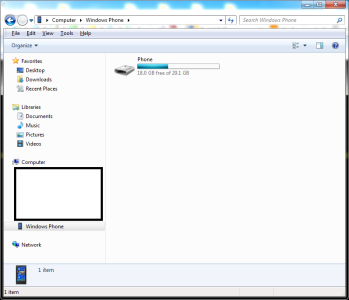
The Documents folder
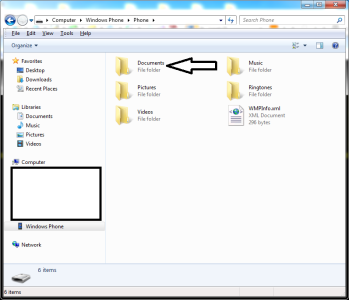
No files
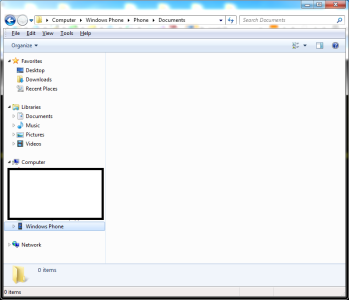
Copied file must be native to the folder
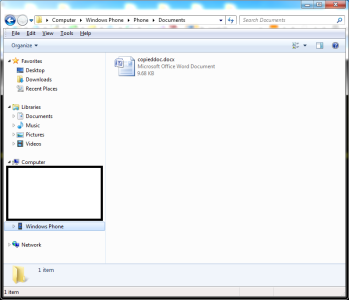
On phone
![wp_ss_20131107_0001[1].png wp_ss_20131107_0001[1].png](https://forums.windowscentral.com/data/attachments/21/21372-553832871c404739020459a43ae2d600.jpg)
File on phone
![wp_ss_20131107_0002[2].png wp_ss_20131107_0002[2].png](https://forums.windowscentral.com/data/attachments/21/21368-4ed05fc4d30d0af4875829057dffa3ad.jpg)
Document opened
![wp_ss_20131107_0003[2].png wp_ss_20131107_0003[2].png](https://forums.windowscentral.com/data/attachments/21/21375-623fc02f548e4e535d9f00dc8a5745eb.jpg)
You can do this will all Office files that are compatiable with Windows Phone.
Optiplex330
New member
I have hundreds of different files on different topic etc so they have to be in various sub-folders. After being placed in phone/document/sub-folders, I can't see any of them using Mobile Office.
AFAIK, the only ways to have files in different sub-folder would be through Skydrive. And by my estimate, it will probably take a month to upload all my files to Skydrive.
http://answers.microsoft.com/en-us/...8-office/7b1a5690-c584-4a25-bba4-1bb1b9c4eba3
AFAIK, the only ways to have files in different sub-folder would be through Skydrive. And by my estimate, it will probably take a month to upload all my files to Skydrive.
http://answers.microsoft.com/en-us/...8-office/7b1a5690-c584-4a25-bba4-1bb1b9c4eba3
N_LaRUE
New member
I have hundreds of different files on different topic etc so they have to be in various sub-folders. After being placed in phone/document/sub-folders, I can't see any of them using Mobile Office.
I had already pointed out that the files need to be native to the folder. Yes it's crap and it means thinking about what files you need on your phone. Saying that my personal opinion is that you don't need to carry tonnes of files around with you all the time. That's what cloud storage and a PC is for. This is what confuses me. You just need to think a bit, didn't realise it was that hard.
Optiplex330
New member
I had already pointed out that the files need to be native to the folder. Yes it's crap and it means thinking about what files you need on your phone. Saying that my personal opinion is that you don't need to carry tonnes of files around with you all the time. That's what cloud storage and a PC is for. This is what confuses me. You just need to think a bit, didn't realise it was that hard.
What's the point of having huge phone memory and a supposedly a great Mobile Office when you can't use them?
N_LaRUE
New member
What's the point of having huge phone memory and a supposedly a great Mobile Office when you can't use them?
The phone was set up for the average consumer, which has been pointed out several times already. Average consumer is -> Music, photos, text, calls, social, email, web, games and apps. Most users will rarely use Office and less would even want a file manager. There's enough studies to back this trend.
Mobile Office is a review/general edit software, not a full-blown suite. It's not meant to replace Office on tablet or PC. The average size of most documents (Word/Excel) are typically well under 1MB.
The large quantity of memory is to compete with other platforms. The average consumer doesn't require large memory. Statistics have shown that most people have few apps and games on their mobile. Most memory is used for photos and music.
Keep in mind, we're talking about where MS has targeted it's product which is 'first world' consumer and this is the general statistics that they have used in thinking about their product. They have also copied some aspects from Apple and their primary concern is security and ecosystem.
The WP platform is not meant to be a replacement for a computer. It was not meant to replace Symbian or Android. In it's current state it is mostly a consumer device with some productive elements. This is the best way to think of WP.
Last edited:
- Status
- Not open for further replies.
Similar threads
- Replies
- 0
- Views
- 66
- Replies
- 0
- Views
- 91
- Replies
- 7
- Views
- 247
- Replies
- 1
- Views
- 188
Trending Posts
-
New Google Chrome gaming feature will let you get the most out of your Xbox controller
- Started by Windows Central
- Replies: 0
-
What is the 'Xbox Series Z' and does it exist?
- Started by Windows Central
- Replies: 0
-
The Fallout Season 1 viewing figures are absolutely INSANE, no wonder Season 2 was confirmed so quickly
- Started by Windows Central
- Replies: 0
Forum statistics

Windows Central is part of Future plc, an international media group and leading digital publisher. Visit our corporate site.
© Future Publishing Limited Quay House, The Ambury, Bath BA1 1UA. All rights reserved. England and Wales company registration number 2008885.

