I woke up this morning (23rd of December) to see 'Christmas Day - Tomorrow: All Day' on the lock screen of my Lumina 920. I unlocked it and found the same thing on the Live Tile for the Calendar app. As below:

Opening the Calendar app showed everything as I expected, Today is the 23rd, tomorrow the 24th and the Christmas Day all day event is on Wednesday the 25th:
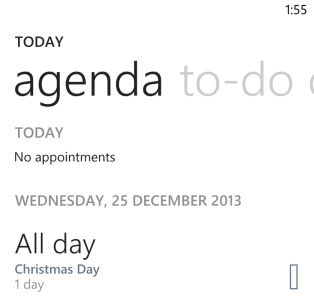
The calendar with these holidays is an Outlook.com 'Australian Public Holidays' calendar and I have opened Outlook.com in my web browser to confirm everything looks, as far as I can see, to be as it should (event on the correct day, Time zone set correctly, etc.).
Is anyone else having a similar issue?

Opening the Calendar app showed everything as I expected, Today is the 23rd, tomorrow the 24th and the Christmas Day all day event is on Wednesday the 25th:
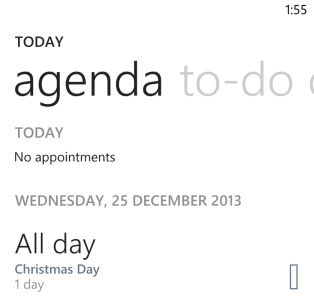
The calendar with these holidays is an Outlook.com 'Australian Public Holidays' calendar and I have opened Outlook.com in my web browser to confirm everything looks, as far as I can see, to be as it should (event on the correct day, Time zone set correctly, etc.).
Is anyone else having a similar issue?



