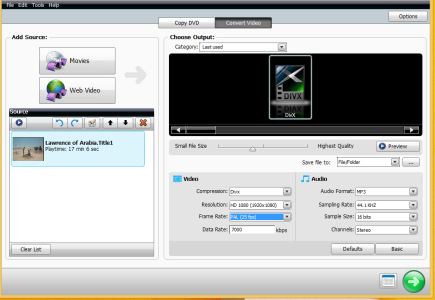- Sep 14, 2013
- 1,284
- 0
- 0
Hello guys maybe you could help me resolve this problem.. I have few videos taken with my L928 today and I want to send them to my friends/family with Whatsapp. As you know it sends only 19mb/ or first few seconds and my videos are "big" from 30-180mb, so i resized them with Format Factory on PC and moved them back to L928 creating VIDEO folder. Now the problem is on my phone (/nor PC) the videos doesn't show thumbnails and it makes it bit hard to know which one is what... take a look at this
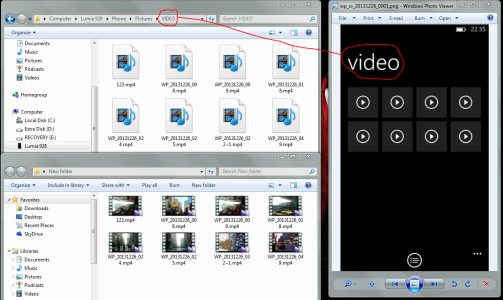
The TOP window is the same folder from phone opened on PC - no thumbnails
The BOTTOM window is a new folder on PC containing copy-pasted files FROM TOP window - shows thumbnails
And on the right is a screenshot of Video folder on phone - no thumbnails again
I sent one video with whatsapp and it also show black square on my phone and on "receivers" too
any idea how to make it show thumbnails? any help will be greatly appreciated
ps. I copy-pasted old not edited video taken with the same phone to VIDEO folder and on phone it shows thumbnail
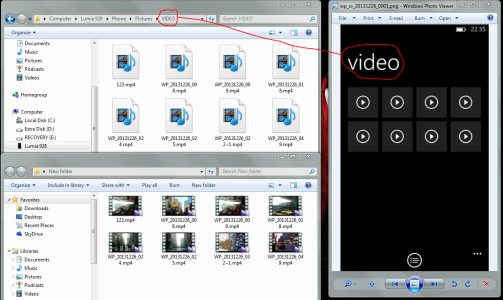
The TOP window is the same folder from phone opened on PC - no thumbnails
The BOTTOM window is a new folder on PC containing copy-pasted files FROM TOP window - shows thumbnails
And on the right is a screenshot of Video folder on phone - no thumbnails again
I sent one video with whatsapp and it also show black square on my phone and on "receivers" too
any idea how to make it show thumbnails? any help will be greatly appreciated
ps. I copy-pasted old not edited video taken with the same phone to VIDEO folder and on phone it shows thumbnail