So are the live tiles contantly updating even when your phone is on standy? Or are they updated only when you wake the phone?
Are live tiles constantly updating when phone is on standby?
- Thread starter nokia6300
- Start date
You are using an out of date browser. It may not display this or other websites correctly.
You should upgrade or use an alternative browser.
You should upgrade or use an alternative browser.
Dominik Dominik
New member
I think that they are updating constantly, except when when you have wifi and internet connection off.
thanks for the quick reply!I think that they are updating constantly, except when when you have wifi and internet connection off.
can anyone confirm this? if this is true then this would be a huge drain on data cost! why have it constantly updating when you're away from the phone or not using it? updating only when you wake the phone makes more sense to me.
Dominik Dominik
New member
hprvez
New member
The minimum update interval is 30 minutes and they don't need to download data, anyway if there's no connection they won't work, this is one of Microsoft's stupid decisions. Why in the world my battery app needs to be connected to update my live tile with the battery Level?
Microsoftjunkie
New member
Some of you misunderstand. Apps like battery meters don't need an internet connection. All apps are limited to update every 30 mins. If you don't want to use data, turn data off or restrict background or app tasks.
manicottiK
New member
You're really asking about two different things: so-called "background tasks" and Live Tiles.
Reinforcing what the others said about background tasks, they run about every half hour, they must complete their work in about 30 seconds, and they can't use much memory ( from 6 to 20 MB, depending on OS version, how much memory the phone has, and some other factors). When they run, they can use the radios (cellular or Wi-Fi) as long as they stick to the above rules. The only user-visible action that they can take is updating tiles and displaying toast notifications.
Live Tiles can be updated by background tasks (as described above) or by a server pushing new tiles to the phone. The latter feature doesn't get used much because it requires the app on the phone to register with a server for updates, needs a server to send the updates, and because lots of the cool apps need local data (such as GPS location for weather or power level for battery) to draw the tile. As such, most tiles are updated by background tasks, which leads to the two features often being conflated by users.
Reinforcing what the others said about background tasks, they run about every half hour, they must complete their work in about 30 seconds, and they can't use much memory ( from 6 to 20 MB, depending on OS version, how much memory the phone has, and some other factors). When they run, they can use the radios (cellular or Wi-Fi) as long as they stick to the above rules. The only user-visible action that they can take is updating tiles and displaying toast notifications.
Live Tiles can be updated by background tasks (as described above) or by a server pushing new tiles to the phone. The latter feature doesn't get used much because it requires the app on the phone to register with a server for updates, needs a server to send the updates, and because lots of the cool apps need local data (such as GPS location for weather or power level for battery) to draw the tile. As such, most tiles are updated by background tasks, which leads to the two features often being conflated by users.
You're really asking about two different things: so-called "background tasks" and Live Tiles.
Reinforcing what the others said about background tasks, they run about every half hour, they must complete their work in about 30 seconds, and they can't use much memory ( from 6 to 20 MB, depending on OS version, how much memory the phone has, and some other factors). When they run, they can use the radios (cellular or Wi-Fi) as long as they stick to the above rules. The only user-visible action that they can take is updating tiles and displaying toast notifications.
Live Tiles can be updated by background tasks (as described above) or by a server pushing new tiles to the phone. The latter feature doesn't get used much because it requires the app on the phone to register with a server for updates, needs a server to send the updates, and because lots of the cool apps need local data (such as GPS location for weather or power level for battery) to draw the tile. As such, most tiles are updated by background tasks, which leads to the two features often being conflated by users.
ok i think i get it now. so basically to stop a live tile from updating just turn off background task for that app. lol i don't even have a windows phone yet.
manicottiK
New member
Yes, that would stop the updates if they were coming from the phone itself rather than a server. My guess is that 70-90% of live tiles are updated on the phone, so your method would most likely work in all but a few apps that you may have. Microsoft's rules do require that apps get a user's permission before registering with a server for the kind of tile updates that are pushed from the server, so if you have any of that type, you'll just look in the app's settings to turn it off.ok i think i get it now. so basically to stop a live tile from updating just turn off background task for that app. lol i don't even have a windows phone yet.
elmacho
New member
Yes, that would stop the updates if they were coming from the phone itself rather than a server. My guess is that 70-90% of live tiles are updated on the phone, so your method would most likely work in all but a few apps that you may have. Microsoft's rules do require that apps get a user's permission before registering with a server for the kind of tile updates that are pushed from the server, so if you have any of that type, you'll just look in the app's settings to turn it off.
Well , I recently switched to windows phone, i would like to know , why is it that unlike mentioned in the posts above, my battery live tile never seems to work when i turn off data connection even when i have left the background tasks on. Let me add that i have tried many of them,the app by Enless soft,Insider pro, another one called battery by Arthur Semenov. All these have the same problem. I have tried several soft resets to no avail. I have a L520.Do any of you have any idea why it happens so?
Dave Blake
Mod and Ambassador Team Emeritus
Here is the way it works I don't have the numbers, maybe someone who does can post. Live tiles are on a time and size restriction. They can only update every whatever time frame I thing like once or twice an hour. Some apps will ask you how often they can update apps like weather apps will ask you how often. All live tile apps have a size restriction and time duration they can update. By this I mean they can only download x size data this is a restriction of the SDK, if an app tries to pull a larger file it wont pass app approval for the marketplace. Here is how I understand the time limit, if multiple apps try to update at the same time the data connection can only continue for x number of seconds. Apps that don't get their files updates during this data draw will be first next time. These are the rules when the device is static not being used. If the device is turned on to be viewed all live tiles get updated.
Mr Lebowski
New member
Well , I recently switched to windows phone, i would like to know , why is it that unlike mentioned in the posts above, my battery live tile never seems to work when i turn off data connection even when i have left the background tasks on. Let me add that i have tried many of them,the app by Enless soft,Insider pro, another one called battery by Arthur Semenov. All these have the same problem. I have tried several soft resets to no avail. I have a L520.Do any of you have any idea why it happens so?
Battery apps get data ( information) from your phone not via cellular data and if you have any battery saver mode enabled other than
Conserve battery
O When battery is low
they won't update at all and they won't update every 30 minutes that is a guess ( some say a lie) I've tried over 20 battery meters and none update EVERY 30 minutes it can be 40 minutes then the next time 52 minutes sometimes it's hours, battery meters if they collect a lot of data and have functions and notices and graphs USE up and drain your battery.
Last edited:
baandoptager
New member
Im having a similar issue with my fridge. Im not sure if the lights turn off when i close it. Every time i open the lights are on. I've tried everything. How can i know for sure that the lights turn off when i close the door.  ??????
??????
Mr Lebowski
New member
Im having a similar issue with my fridge. Im not sure if the lights turn off when i close it. Every time i open the lights are on. I've tried everything. How can i know for sure that the lights turn off when i close the door.??????
Get inside and have someone close the door. Your lights will be out :wink:
Here is the way it works I don't have the numbers, maybe someone who does can post. Live tiles are on a time and size restriction. They can only update every whatever time frame I thing like once or twice an hour. Some apps will ask you how often they can update apps like weather apps will ask you how often. All live tile apps have a size restriction and time duration they can update. By this I mean they can only download x size data this is a restriction of the SDK, if an app tries to pull a larger file it wont pass app approval for the marketplace. Here is how I understand the time limit, if multiple apps try to update at the same time the data connection can only continue for x number of seconds. Apps that don't get their files updates during this data draw will be first next time. These are the rules when the device is static not being used. If the device is turned on to be viewed all live tiles get updated.
you explained it very well thanks!
hopmedic
Active member
Here is the way it works I don't have the numbers, maybe someone who does can post. Live tiles are on a time and size restriction. They can only update every whatever time frame I thing like once or twice an hour. Some apps will ask you how often they can update apps like weather apps will ask you how often. All live tile apps have a size restriction and time duration they can update. By this I mean they can only download x size data this is a restriction of the SDK, if an app tries to pull a larger file it wont pass app approval for the marketplace. Here is how I understand the time limit, if multiple apps try to update at the same time the data connection can only continue for x number of seconds. Apps that don't get their files updates during this data draw will be first next time. These are the rules when the device is static not being used. If the device is turned on to be viewed all live tiles get updated.
Mostly correct. Live tiles can be updated either by push or pull, or simply within the phone. If pushed, there is not really a limit. If within the phone or pull, then it is done by a background agent. Background agents can run every 30 +/- 10 minutes. Background agents are scheduled by the phone to run when the phone will be powering up the radio, because powering up the radio is an expensive process, battery-wise. So all background agents will run in the same time frame, but not simultaneously. Each agent is allowed 25 seconds, and will be terminated if not completed at that point. This is not dependent upon whether it is using the data connection or not.
Download size can be large. I don't remember what the limits are, but background agents that are of the data transfer type (can't remember the name of the type, off hand) can download more than 100MB, but require WiFi, a power connection, and >90% charge before they will start downloading.
And yes, background agents run when the phone is in standby, not just when you turn the screen on.
Here's a far more in-depth explanation that I put together a while back: http://forums.windowscentral.com/wi...naging-background-apps-why-you-dont-need.html
AngryNil
New member
Because then they would have absolutely no business being called "live" tiles. The information you would see whenever you wake the phone would be out of date and useless until you waited for the tile to update. That's pretty pointless, if you ask me – you might as well just have static icons and open the apps if you want to see dynamic information.why have it constantly updating when you're away from the phone or not using it?
If you're very concerned about cellular data usage, flip on this setting.
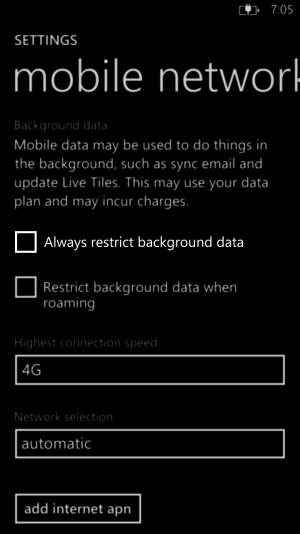
wilsey
New member
Mostly correct. Live tiles can be updated either by push or pull, or simply within the phone. If pushed, there is not really a limit. If within the phone or pull, then it is done by a background agent. Background agents can run every 30 +/- 10 minutes. Background agents are scheduled by the phone to run when the phone will be powering up the radio, because powering up the radio is an expensive process, battery-wise. So all background agents will run in the same time frame, but not simultaneously. Each agent is allowed 25 seconds, and will be terminated if not completed at that point. This is not dependent upon whether it is using the data connection or not.
Download size can be large. I don't remember what the limits are, but background agents that are of the data transfer type (can't remember the name of the type, off hand) can download more than 100MB, but require WiFi, a power connection, and >90% charge before they will start downloading.
And yes, background agents run when the phone is in standby, not just when you turn the screen on.
Here's a far more in-depth explanation that I put together a while back: http://forums.windowscentral.com/wi...naging-background-apps-why-you-dont-need.html
Does that mean, all the apps that have Live Tiles will update the Tiles at the same time? For example if I have 10 apps, all of them will update at 9.00 p.m?
anon(5969054)
New member
If they only update every 30 minutes, how can it be that it updates right away on the email or whatsapp livetile when a new message comes one?
manicottiK
New member
The email app is a "first party" app (i.e., provided by Microsoft and thus permitted to do more than can the apps of independent developers). The Whatsapp tile may be getting updated by the Microsoft Push Notification Service. Scroll up and read the last paragraph of post #7.If they only update every 30 minutes, how can it be that it updates right away on the email or whatsapp livetile when a new message comes one?
Similar threads
- Replies
- 0
- Views
- 271
- Replies
- 0
- Views
- 238
- Replies
- 0
- Views
- 94
- Replies
- 0
- Views
- 85
Trending Posts
-
Halo Infinite update adds new earnable currency and brings back one weapon's iconic ability
- Started by Windows Central
- Replies: 0
-
Remnant 2 'The Forgotten Kingdom' gives us yet another reason to play one of the best games of the past year
- Started by Windows Central
- Replies: 0
-
PSA: It doesn't matter if your computer runs on ARM, all of your apps will work on Windows 11
- Started by Windows Central
- Replies: 7
Forum statistics

Windows Central is part of Future plc, an international media group and leading digital publisher. Visit our corporate site.
© Future Publishing Limited Quay House, The Ambury, Bath BA1 1UA. All rights reserved. England and Wales company registration number 2008885.

