Hello,
As windows phone need a Microsoft account for using apps, the Store, Office, Skydrive and other services need no sign in but get instant access by tapping these apps to apply them. It's fast, comfortable and makes uploading and sharing of the office documents, movies, music and videos via skydive, simple and easy.
But, when I use apps like Whatsapp, and many other highly useful apps etc. I always fear of loosing my account details kept in windows phone being used or by any means hacked by these apps.
For example:
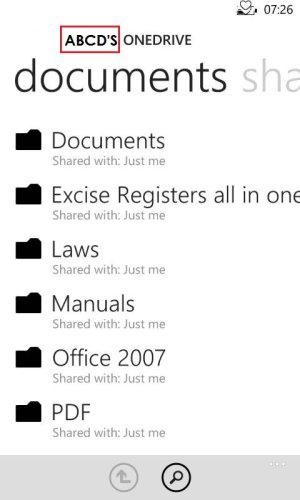
As you can see above, my (changed name to ABCD) skydrive contents remain there (no way to clear them) except they require internet connection to open or look at them..
So, my question, Can I use any apps without any fear of loosing my Microsoft account details?
I would wish to know how secured windows phone 8 is from these apps and are they restricted to access my MS account details completely or they may still by any chance get the id or password info stored on the phone?
Please share some tips on how to keep MS account protected on Windows Phone 8.
Thanks
As windows phone need a Microsoft account for using apps, the Store, Office, Skydrive and other services need no sign in but get instant access by tapping these apps to apply them. It's fast, comfortable and makes uploading and sharing of the office documents, movies, music and videos via skydive, simple and easy.
But, when I use apps like Whatsapp, and many other highly useful apps etc. I always fear of loosing my account details kept in windows phone being used or by any means hacked by these apps.
For example:
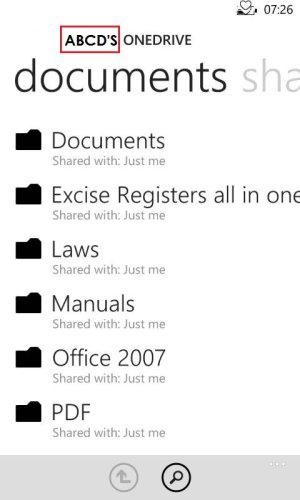
As you can see above, my (changed name to ABCD) skydrive contents remain there (no way to clear them) except they require internet connection to open or look at them..
So, my question, Can I use any apps without any fear of loosing my Microsoft account details?
I would wish to know how secured windows phone 8 is from these apps and are they restricted to access my MS account details completely or they may still by any chance get the id or password info stored on the phone?
Please share some tips on how to keep MS account protected on Windows Phone 8.
Thanks


