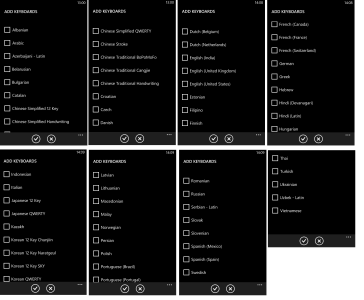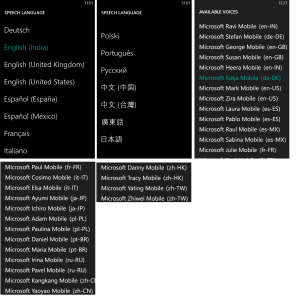Screenshots of Keyboards and Speech Packs in WP8
- Thread starter gagmani
- Start date
You are using an out of date browser. It may not display this or other websites correctly.
You should upgrade or use an alternative browser.
You should upgrade or use an alternative browser.
N_LaRUE
New member
LOL, I myself feel this is silly. This is for those who do not own a WP8 device and want to see which languages are supported in keyboards and speech section. And they have not a WP8 device nearby.
Last edited:
Pete
Retired Moderator
Pranjal Rai
New member
LOL, I myself feel this is silly. This is for those who do not own a WP8 device and want to see which languages are supported in keyboards and speech section. And they have not a WP8 device nearby.
How do we access the speech pack section, cuz when i open the speech setting on my wp8, i can only see speech language...
How do we access the speech pack section, cuz when i open the speech setting on my wp8, i can only see speech language...
The names of the voices seen in last three screenshots are taken from an app called "TALK2ME". First select the language in Speech and it will download and install itself. Then open the app and select the voice. Speech Section does not show the name of the voice.
talk2me | Windows Phone Apps+Games Store (United States)
Modern Speech Pro | Windows Phone Apps+Games Store (United States)
Pete
Retired Moderator
So those voice packs are only available in those distinct apps and don't set the phone's voice...
So those voice packs are only available in those distinct apps and don't set the phone's voice...
No they are available in start button also. These voices are from Microsoft. But Microsoft only displays language and gender of the voice. The code names of the voices are visible only in third part apps. You do not need third party apps for voice search and speech to text. They only extend functionality. You can write any sentence and convert it to speech with above apps. There is no built-in function like iPhone to select text and speak. The above apps do this.
Thanks, I know that. But screenshots also show input methods(handwriting,12 key,qwerty etc.) and localized versions of languages. But the official link does not show full information.
Similar threads
- Replies
- 0
- Views
- 214
- Replies
- 0
- Views
- 107
- Replies
- 0
- Views
- 275
- Replies
- 0
- Views
- 117
Trending Posts
-
Microsoft's Xbox has taken over the Sony's PlayStation Store 🤯
- Started by Windows Central
- Replies: 14
-
Can I use an old internal hard drive to boot Windows form OLD PC?
- Started by chuffster
- Replies: 0
-
What does Microsoft's big NetEase-Blizzard partnership mean for Xbox? An analysis.
- Started by Windows Central
- Replies: 0
Staff online
-
Ben WilsonAdministrator
Forum statistics

Windows Central is part of Future plc, an international media group and leading digital publisher. Visit our corporate site.
© Future Publishing Limited Quay House, The Ambury, Bath BA1 1UA. All rights reserved. England and Wales company registration number 2008885.