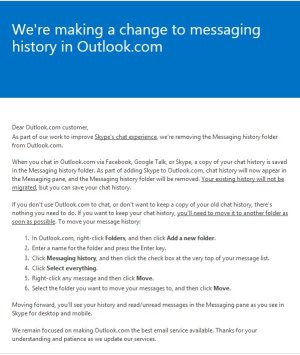- Nov 12, 2012
- 12
- 0
- 0
Yesterday I received an email from the Outlook team regarding changes to the messaging history folder in Outlook.com. Specifically they state that Messaging history folder will be removed, but that is where the text messages are automatically backed up to. I went into that folder and created a new backup folder and copied everything over to there, but now my texts are no longer on my phone.
Is anybody else aware of this? Am I possibly over reacting here?
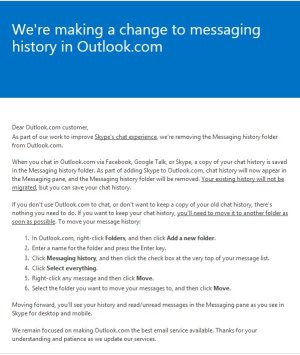
Is anybody else aware of this? Am I possibly over reacting here?