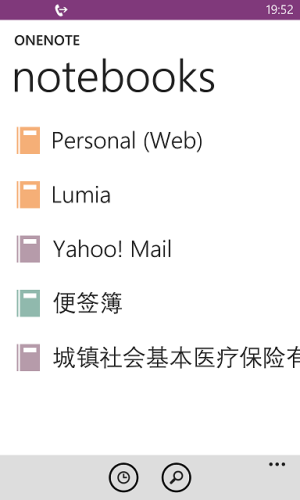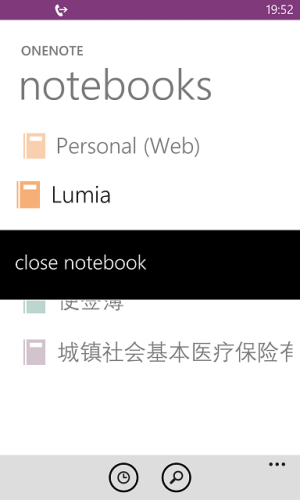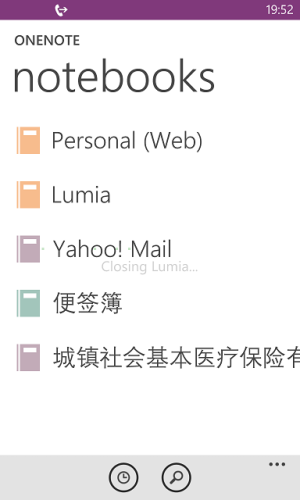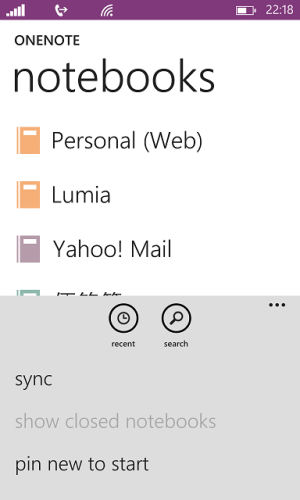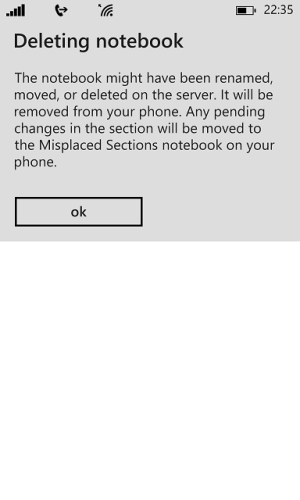A OneNote notebook can not close on the phone
- Thread starter Gavin Ding
- Start date
You are using an out of date browser. It may not display this or other websites correctly.
You should upgrade or use an alternative browser.
You should upgrade or use an alternative browser.
anon(7900571)
New member
anon(7900571)
New member
No, my default notebook is Personal (Web).sorry my bad , is the Lumia notebook set to default notebook ?
anon(7900571)
New member
4 days ago I messed up my notebooks , resulting many duplicates , SkyDrive\phone all was mess , I tried to reset my notebooks by going into phone settings ->system->office->reset and I lost all my notes , will never use one note  , I am happy with evernote
, I am happy with evernote
Thank you for your comments. But, I do not like the third-party app ~4 days ago I messed up my notebooks , resulting many duplicates , SkyDrive\phone all was mess , I tried to reset my notebooks by going into phone settings ->system->office->reset and I lost all my notes , will never use one note, I am happy with evernote
Alain_A
New member
I found how to remove a book after creating it.......to completely to remove it permanently you have to go to ...www.onenote.com......document.....highlight the one you want to remove then delete....so it will disappear from the app after syncing..
I have done that from a computer not from the phone...although it should work from phone's browser
I have done that from a computer not from the phone...although it should work from phone's browser
I go to OneNote Online on my PC browser (IE9), there is no Lumia notebook too.I found how to remove a book after creating it.......to completely to remove it permanently you have to go to ...www.onenote.com......document.....highlight the one you want to remove then delete....so it will disappear from the app after syncing..
I have done that from a computer not from the phone...although it should work from phone's browser
Similar threads
- Replies
- 1
- Views
- 346
- Replies
- 0
- Views
- 325
- Replies
- 5
- Views
- 1K
- Replies
- 0
- Views
- 1K
Trending Posts
-
Microsoft's Xbox has taken over the Sony's PlayStation Store 🤯
- Started by Windows Central
- Replies: 16
-
Almost nine years later, Fallout 4 is a chart-topping smash hit, and we all know why
- Started by Windows Central
- Replies: 0
-
Could 'Diablo' get a TV show like Fallout? We asked Blizzard.
- Started by Windows Central
- Replies: 0
Forum statistics

Windows Central is part of Future plc, an international media group and leading digital publisher. Visit our corporate site.
© Future Publishing Limited Quay House, The Ambury, Bath BA1 1UA. All rights reserved. England and Wales company registration number 2008885.