Alright guys, this may seem a bit off topic, because setting up a dual boot configurations does not really depend on the OS. Dual booting with windows 8 should be the same as dual booting with windows 7 or windows vista, right? Don't worry, I already know how to set up a dual boot configuration, and I have done it a bunch of times. My question for you guys is this:
How can I make it so the boot manager for all of my OSs looks like this?:
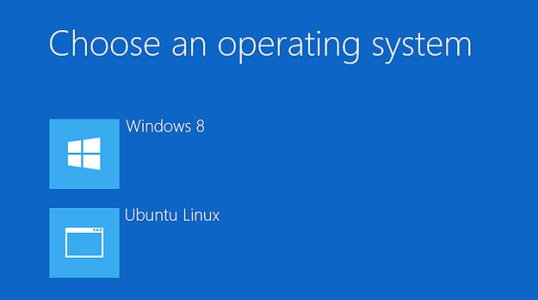
And NOT like this:
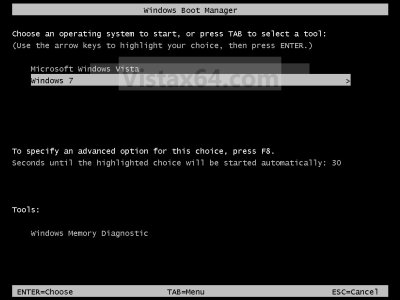
My understanding of this process is that in order to achieve this, I must have the windows 8 boot manager be the one my computer actually boots to first, and then I need to make sure that the boot managers of my other operating systems are just hidden. The thing is, I thought that was how I had it set up, and I'm still getting the legacy boot menu. I read somewhere that you can run a command in windows 8 to make the "new" boot menu appear instead of the legacy one, but it does nothing for me.
Here is the command I used:
bcdedit /set {default} bootmenupolicy standard
This command supposedly enables the legacy boot menu, which is what my computer is using right now for some unknown reason:
bcdedit /set {default} bootmenupolicy legacy
Also, does anyone know the name of the "new" boot menu? Should I continue to call it the new boot menu, or is it the standard boot menu like how the command describes it? Any replies are very appreciated.
How can I make it so the boot manager for all of my OSs looks like this?:
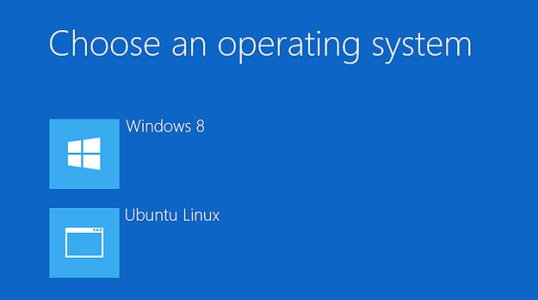
And NOT like this:
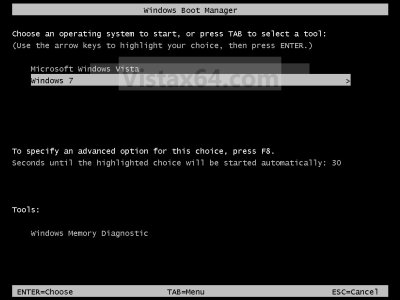
My understanding of this process is that in order to achieve this, I must have the windows 8 boot manager be the one my computer actually boots to first, and then I need to make sure that the boot managers of my other operating systems are just hidden. The thing is, I thought that was how I had it set up, and I'm still getting the legacy boot menu. I read somewhere that you can run a command in windows 8 to make the "new" boot menu appear instead of the legacy one, but it does nothing for me.
Here is the command I used:
bcdedit /set {default} bootmenupolicy standard
This command supposedly enables the legacy boot menu, which is what my computer is using right now for some unknown reason:
bcdedit /set {default} bootmenupolicy legacy
Also, does anyone know the name of the "new" boot menu? Should I continue to call it the new boot menu, or is it the standard boot menu like how the command describes it? Any replies are very appreciated.


