As I clicked and swiped through the WP 8.1 Emulator, I clicked out of curiosity on the Xbox Video App as I hoped to find some changes MS made.
For my surprise they really did some changes! They redesigned the whole App! Making it more inline with its Windows 8.1 Counterpart.
Now there are some good news, bad news and screenshots I want to share with you guys.
First things first *Screenies*
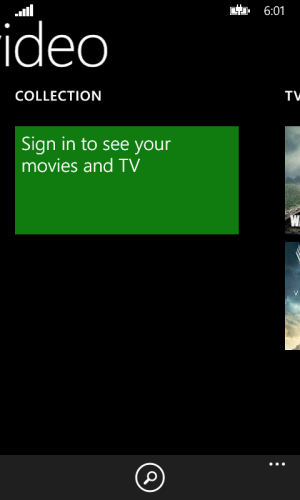
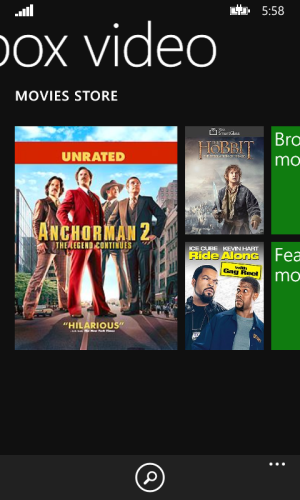
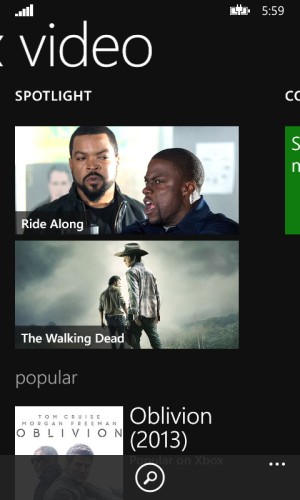
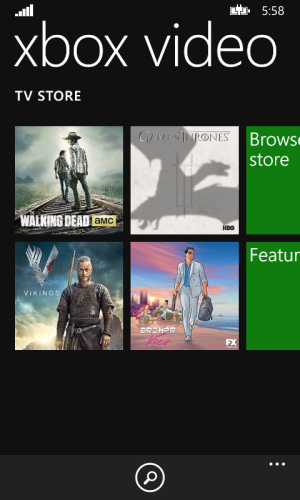
Good News:
- As you can see from the Little Icon next to the "App Installed" Label, Xbox Video is now a Universal App!
This means we will now get faster updates, as the Team doesnt need to focus on 2 separate Apps anymore! *yay*
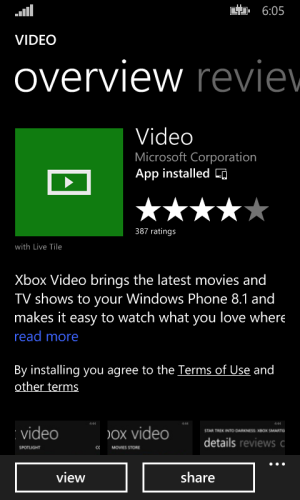
- App is now Version 2.5.1385.0 (WP8 Version is 1.5.1388.0)

- The App is published in the Store right now (but wait(!) before you open the Store and keep reading)
Bad News:
- You can buy HD Videos on your phone but still can only view them on your Tablet or PC.
Xbox Video for WP only allows you to view SD Content, sadly. I hope this will be changed.
- You'll Need Wp 8.1 to actually download the App. (Universal Apps are exclusive to W(P) 8.1, etc., etc.)
I did not dig through the whole app and there might me some more changes but nothing groundbreaking I suppose.
I like how the app Looks now ! ist still needs some UI tweaks when browsing in the catalogue though (Headers are still way too big).
! ist still needs some UI tweaks when browsing in the catalogue though (Headers are still way too big).
For my surprise they really did some changes! They redesigned the whole App! Making it more inline with its Windows 8.1 Counterpart.
Now there are some good news, bad news and screenshots I want to share with you guys.
First things first *Screenies*
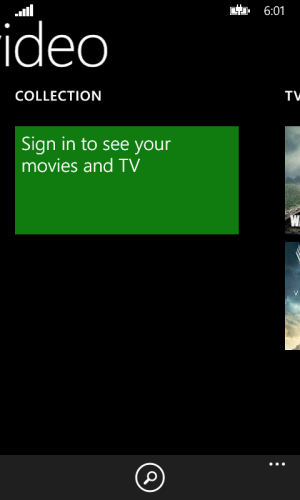
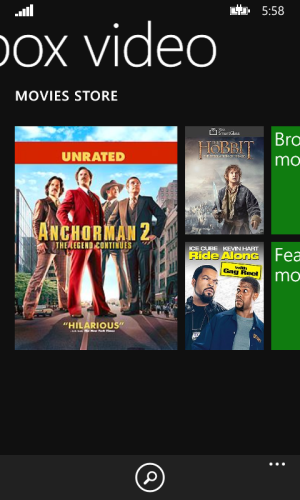
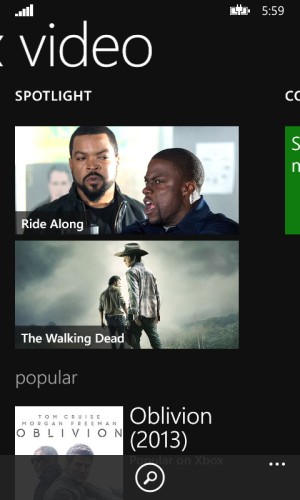
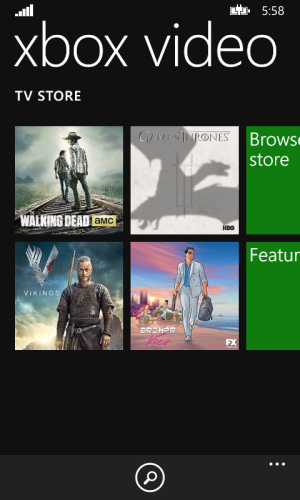
Good News:
- As you can see from the Little Icon next to the "App Installed" Label, Xbox Video is now a Universal App!
This means we will now get faster updates, as the Team doesnt need to focus on 2 separate Apps anymore! *yay*
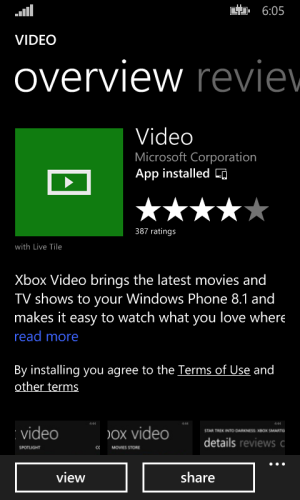
- App is now Version 2.5.1385.0 (WP8 Version is 1.5.1388.0)

- The App is published in the Store right now (but wait(!) before you open the Store and keep reading)
Bad News:
- You can buy HD Videos on your phone but still can only view them on your Tablet or PC.
Xbox Video for WP only allows you to view SD Content, sadly. I hope this will be changed.
- You'll Need Wp 8.1 to actually download the App. (Universal Apps are exclusive to W(P) 8.1, etc., etc.)
I did not dig through the whole app and there might me some more changes but nothing groundbreaking I suppose.
I like how the app Looks now


