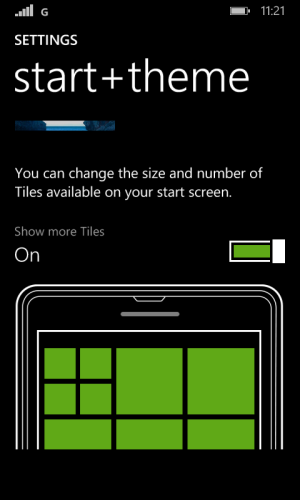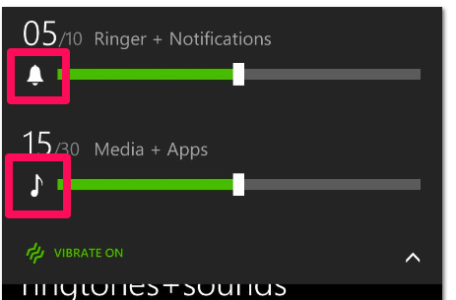WP8.1 Tips & Tricks
- Thread starter a5cent
- Start date
You are using an out of date browser. It may not display this or other websites correctly.
You should upgrade or use an alternative browser.
You should upgrade or use an alternative browser.
JC Mendiola
New member
Re: WP8.1: Tips and Tricks
Here's a great tip for installing apps FROM your SD Card
If you have an SD Card in your device and you want to install that app, just go to:
Store --> Tap the "..." on the Lower Right of the Screen --> Install Local Apps --> Tadaan~
It's actually much better than the previous version because you don't have to refresh your phone over and over again in order to see the 'SD Card' option in the store
Here's a great tip for installing apps FROM your SD Card
If you have an SD Card in your device and you want to install that app, just go to:
Store --> Tap the "..." on the Lower Right of the Screen --> Install Local Apps --> Tadaan~
It's actually much better than the previous version because you don't have to refresh your phone over and over again in order to see the 'SD Card' option in the store
Xpider_MX
New member
Jed Rick
New member
Re: WP8.1: Tips and Tricks
change your region to united states
settings > region > country/region(UNITED STATES)
change your region to united states
settings > region > country/region(UNITED STATES)
diktea
New member
anon(5352534)
New member
Keyboard Emoticon Feature
I posted this somewhere else, but it should go here.You know new keyboard suggests emoticons when entering the text. For example, if I am writing I love windows phone, after typing (or swyping) the word love, the top bar on the keyboard will show heart icon. You can tap on it and the message will look like - I love windows phone. Now here is the new part I found. just before you tap the heart icon on the keyboard top bar, tap backspace once and than tap the icon. The text entered will show - I windows phone. This makes more sense as it removes the word 'love', and the redundancy associated with it.
I posted this somewhere else, but it should go here.You know new keyboard suggests emoticons when entering the text. For example, if I am writing I love windows phone, after typing (or swyping) the word love, the top bar on the keyboard will show heart icon. You can tap on it and the message will look like - I love windows phone. Now here is the new part I found. just before you tap the heart icon on the keyboard top bar, tap backspace once and than tap the icon. The text entered will show - I windows phone. This makes more sense as it removes the word 'love', and the redundancy associated with it.
wasim sallam
New member
Re: WP8.1: Tips and Tricks
Now it's harder to scan QR codes if you are enabling Cortana.
you can use the Bing lens in the camera. but i find you can turn off location and use bing form search button just like before.
it's faster if you are using location icon in action center.
Now it's harder to scan QR codes if you are enabling Cortana.
you can use the Bing lens in the camera. but i find you can turn off location and use bing form search button just like before.
it's faster if you are using location icon in action center.
Muessig
Moderator Team Leader
jawss
New member
warnold007
New member
Re: WP8.1: Tips and Tricks
Closing apps in multitask window...
Just swipe them down.
No need to press the X button.
Closing apps in multitask window...
Just swipe them down.
No need to press the X button.
mike13ftw
New member
wpguy
New member
Re: WP8.1: Tips and Tricks
If you want the comma back on the keyboard, head to Settings > Keyboard.
Edit (8 Sep 2014): Just discovered this feature is disabled on my 635. What's up with that, Microsoft?!
If you want the comma back on the keyboard, head to Settings > Keyboard.
Edit (8 Sep 2014): Just discovered this feature is disabled on my 635. What's up with that, Microsoft?!
Last edited:
Rahul D1
New member
DonnaxNL
New member
Re: WP8.1: Tips and Tricks
Internet Explorer - You can go back and forward to swipe from the edges to the middle.
Internet Explorer - You can go back and forward to swipe from the edges to the middle.
jadejavu
New member
Re: WP8.1: Tips and Tricks
Hi, I tried it and it only works when you turn-on. It doesnt work when you are trying to turn-off the wifiMaybe it's just me, seeing all the likes, but long pressing on WiFi button does nothing. Maybe you got mislead by the fact that for turning WiFi on you just have to tap. But for turning it off tapping stil opens the menu.
Aakash Agrawal
New member
Re: WP8.1: Tips and Tricks
Storage Sense > Phone > apps&games
You can choose to move over your apps to SD card from here. Seriously, this is one of the most useful features for me. L820 out.
Storage Sense > Phone > apps&games
You can choose to move over your apps to SD card from here. Seriously, this is one of the most useful features for me. L820 out.
Ignotum666
New member
Re: WP8.1: Tips and Tricks
Before you can see the likes on Me, now is a must open facebook?, I can't found the shortcut
Sent from my Nokia Lumia 920 using Tapatalk
Before you can see the likes on Me, now is a must open facebook?, I can't found the shortcut
Sent from my Nokia Lumia 920 using Tapatalk
Dazzah666
New member
Re: WP8.1: Tips and Tricks
I noticed that it can auto fix issues with SD cards, previously it suggested removing the card and inserting it in to a PC.
I noticed that it can auto fix issues with SD cards, previously it suggested removing the card and inserting it in to a PC.
powercamg4
New member
OberstDanjeje
Member
Similar threads
- Replies
- 0
- Views
- 83
- Replies
- 0
- Views
- 82
- Replies
- 0
- Views
- 79
- Replies
- 0
- Views
- 121
Trending Posts
-
Surprise! Minecraft gives Armadillos AND new Wolves to everyone with latest update, available NOW
- Started by Windows Central
- Replies: 1
-
Forza Horizon 5 celebrates GT racing with 12 new cars and more ways to build custom road races
- Started by Windows Central
- Replies: 0
-
The long-awaited Razer Viper V3 Pro wireless esports mouse is finally here, and it was worth the wait
- Started by Windows Central
- Replies: 1
Staff online
-
Ben WilsonAdministrator
Forum statistics

Windows Central is part of Future plc, an international media group and leading digital publisher. Visit our corporate site.
© Future Publishing Limited Quay House, The Ambury, Bath BA1 1UA. All rights reserved. England and Wales company registration number 2008885.