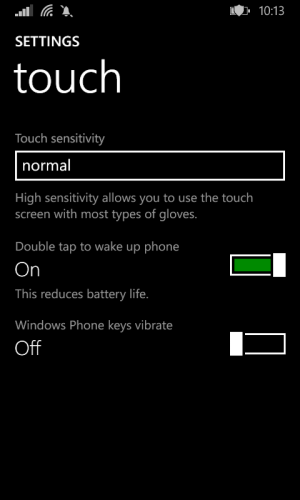matt8044
New member
Re: WP8.1: Tips and Tricks
Quote Originally Posted by abuhurairah13 View Post
The ability to turn ON Wi-Fi automatically..
1. Turn Off Wi-Fi.
2. You will see the new menu called "turn Wi-Fi back on"
3. Set your favorite place in default map (NOT Here map).
4. Select "near my favorite place" in the menu.
Tadaa.. You will have your Wi-Fi turn on automatically when you're near your home, office or any favorite places you choose.
I don`t have this setting on my 1020
Quote Originally Posted by abuhurairah13 View Post
The ability to turn ON Wi-Fi automatically..
1. Turn Off Wi-Fi.
2. You will see the new menu called "turn Wi-Fi back on"
3. Set your favorite place in default map (NOT Here map).
4. Select "near my favorite place" in the menu.
Tadaa.. You will have your Wi-Fi turn on automatically when you're near your home, office or any favorite places you choose.
I don`t have this setting on my 1020
Last edited: