OK so I have been trying to figure out why I can not put my Lumia 928 on my primary network so I can control plex, every time I connect it to my network (Misaka Network or Misaka Network (High Speed)), this network has a AD domain on, local DNS (not anymore now using my utm for forwarding), IPsec encrypted from PC to PC and all that (this was done a week ago) it will then says it has no internet and will not load anything or does it as slow as possible! So I connected it on my secondary network (Level Upper Network) which as no domain or any thing between it except for my UTM and the gateway and then all is fair!
I have tried to wireshark the secondary network to see its traffic but what do I see? Not 1 packet from its ip address
Here is unfiltered
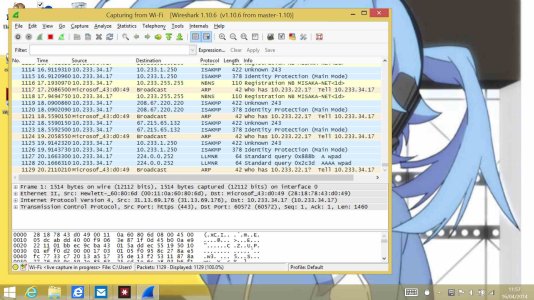
Here is filtered but my WP ip
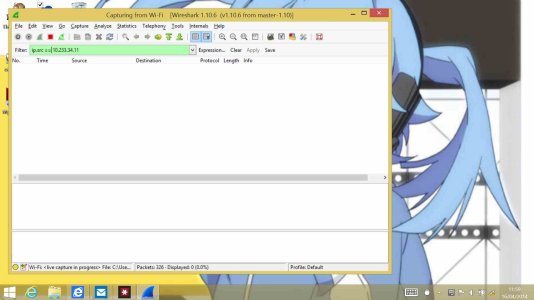
So how in the world is it talking to the network??? its not using my DNS I know that!
I have tried to wireshark the secondary network to see its traffic but what do I see? Not 1 packet from its ip address
Here is unfiltered
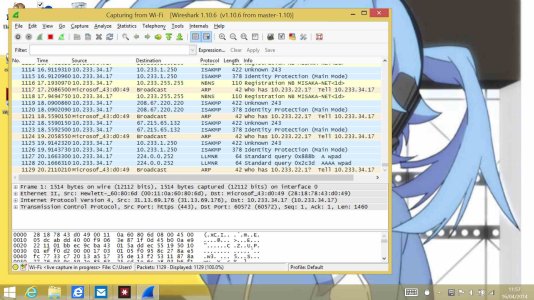
Here is filtered but my WP ip
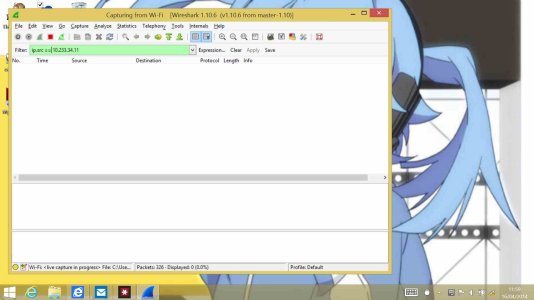
So how in the world is it talking to the network??? its not using my DNS I know that!


